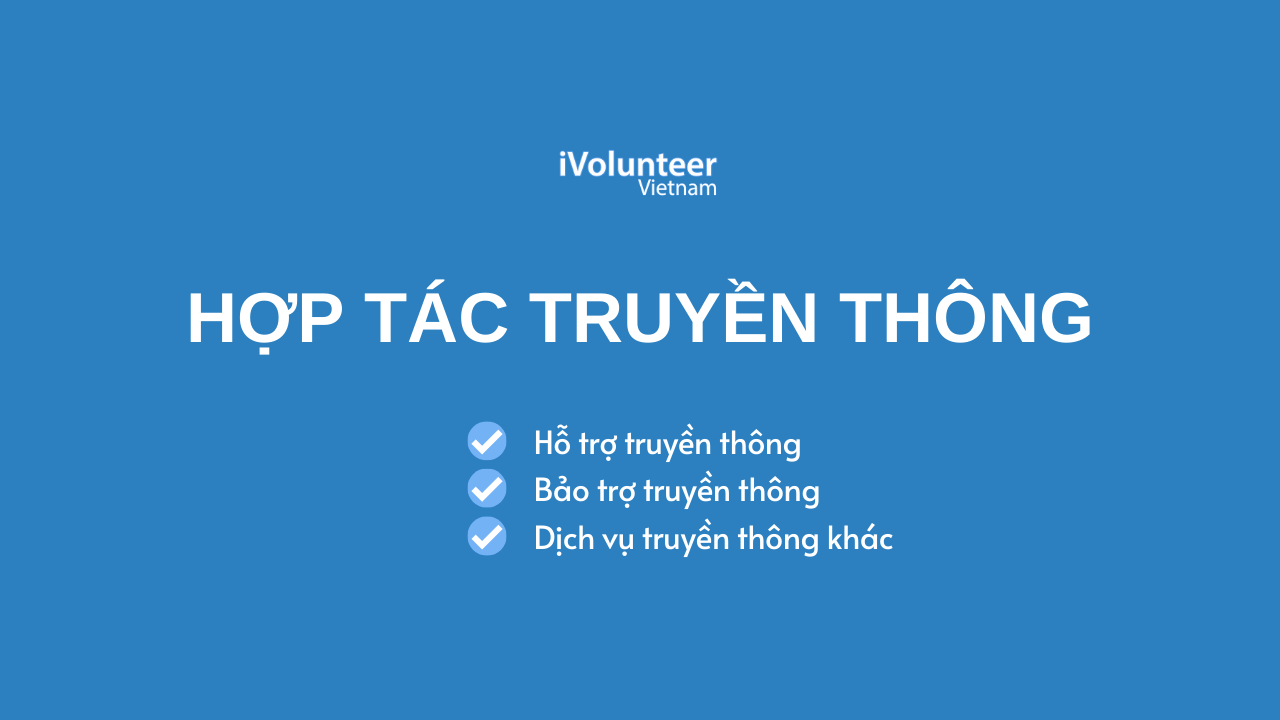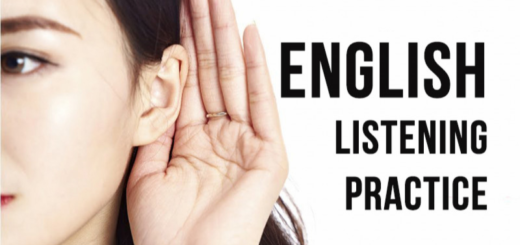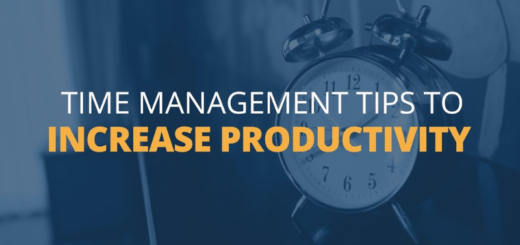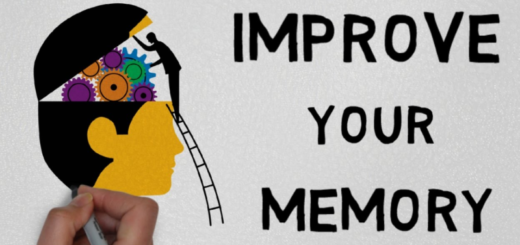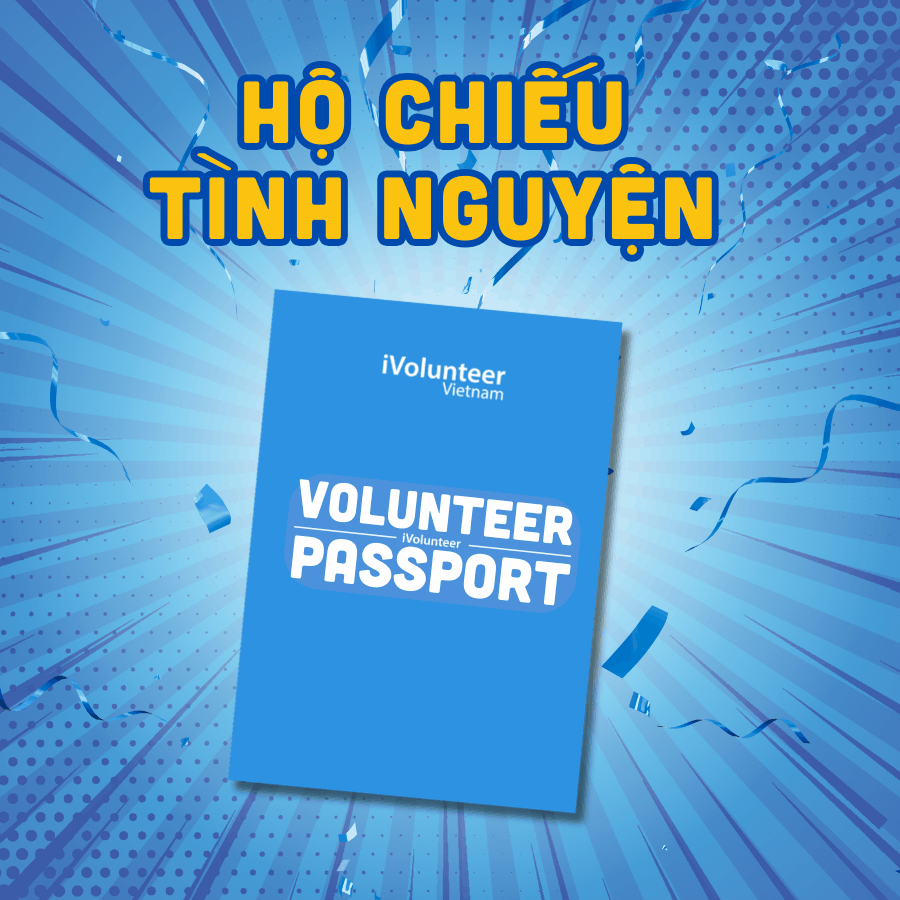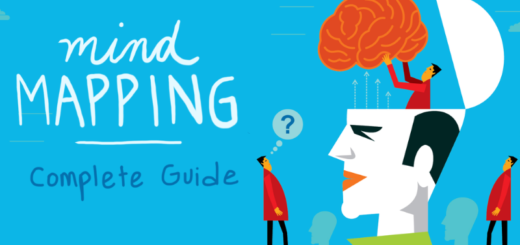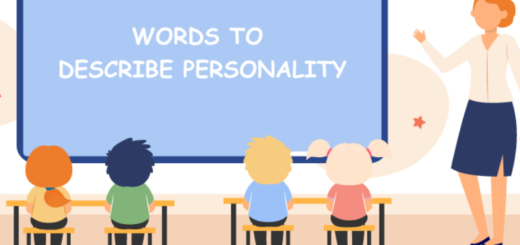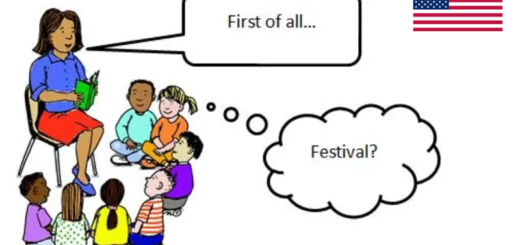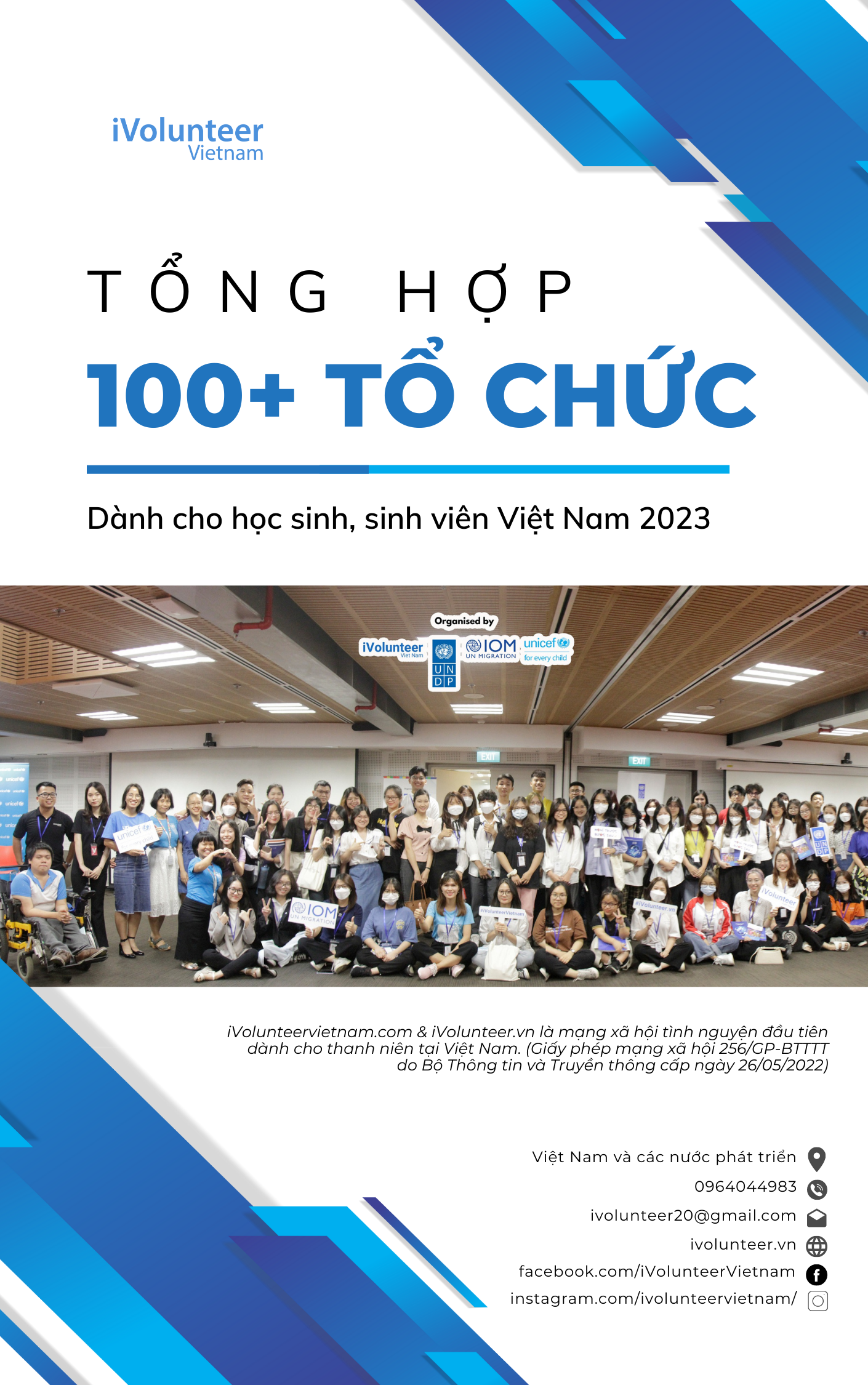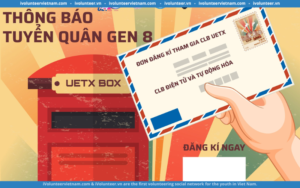[Online] Khoá Học Miễn Phí Về Chỉnh Sửa Ảnh Chuyên Nghiệp Bằng Adobe Lightroom
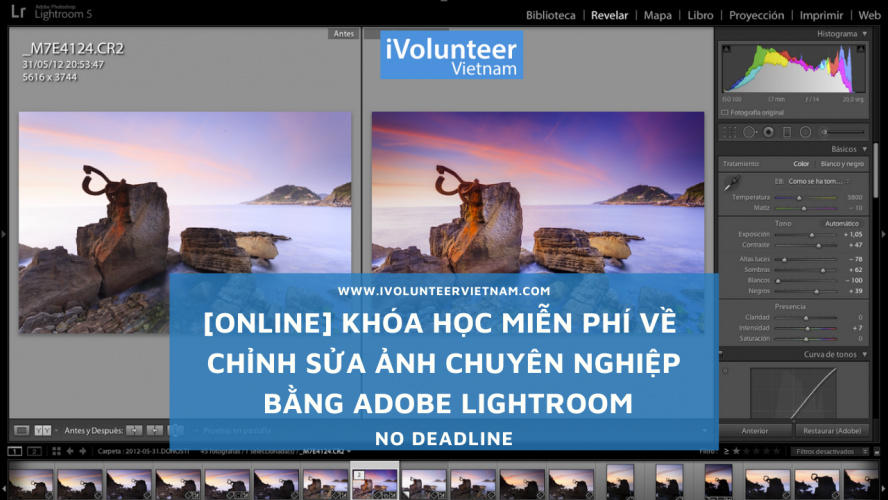
- Cân bằng Trắng
- Những thuộc tính cơ bản và điều khiển khác như Phơi sáng, Độ tương phản, Nổi bật, Bóng, Độ bão hoà, Độ rung,..
- Radial và Graduated Filters
- Công cụ xoá nhanh các vết ố, xấu
- Các thuộc tính chuyển đổi như bù đắp, tỉ lệ và kéo dài X và Y
- Hiệu ứng mờ nâng cao
- Nghệ thuật chỉnh sửa màu sắc và hiệu chỉnh tông màu
- Sử dụng chỉnh sửa trước đã được xây dựng
- Tạo ra cài đặt trước của bạn
- Cập nhật và xuất chỉnh sửa trước
- Tạo mặt nạ che phủ với Autobrush và tẩy
- Không gian màu HSL ( Sắc độ, Độ bão hoà và Độ chói sáng)
- Tone Curve
- Máy ảnh Caliberation
- Không yêu cầu kinh nghiệm trước khi tham gia khoá học, nhưng nếu bạn đã quá quen thuộc với nhiếp ảnh hoặc chỉnh sửa ảnh thì nó sẽ rất có lợi
- Bạn phải tập làm quen với một số khái niệm như Phơi sáng, Tương phản, Sắc độ,…
- Những ai đang hứng thú và tò mò với Chỉnh sửa ảnh chuyên nghiệp bằng Lightroom
- Những người có sở thích và lòng nhiệt huyết, hứng thú để tìm hiểu về Adobe Lightroom, khám phá thêm nhiều công cụ và lựa chọn. Nó sẽ cung cấp cho bạn những kỹ năng chỉnh ảnh cơ bản và nâng cao
- Trong khoá học, bạn sẽ tìm hiểu thêm nhiều công cụ và kỹ thuật trong Lightroom được sử dụng cho chỉnh sửa hình ảnh
- Bạn sẽ học cách sử dụng và tạo những bản thông số màu sắc, hiệu chỉnh, công cụ xoá nhanh, che phủ và những công cụ khác
- Bạn cũng sẽ được tìm hiểu nhiều cài đặt như phơi sáng, tương phản, làm nổi, đổ bóng,…
- Nền tảng: Udemy
- Thời gian: 1 tiếng 15 phút
- Giáo viên: Harshit Srivastava
- Ngôn ngữ: English
![]() Đăng kí ngay hôm nay để sở hữu những bức ảnh tuyệt đẹp nhé: https://www.udemy.com/course/learn-professional-photo-editing-with-adobe-lightroom/
Đăng kí ngay hôm nay để sở hữu những bức ảnh tuyệt đẹp nhé: https://www.udemy.com/course/learn-professional-photo-editing-with-adobe-lightroom/
========================================================
![]() Description
Description
Welcome to this course on Professional Photo editing with Adobe Lightroom. In this course, you will be learning a wide range of tools, techniques, setting and presets used for editing photos and digital images. Adobe Lightroom is one of the popular software used for photo editing used by social media users, Professional Photographers, Hobbyists, Creative Artists, travel bloggers, Influencers and others. It allows you to enhance your image by retouching various elements and properties to highlight certain segments of the image, add warmth or coolness, express certain emotion or narrate a story. Somebody described the power of the photos correctly as- An image can speak a thousand words. Thus your images can speak a thousand words, where you can decide how to express those words by editing your photos using various tools and techniques. In this course you will be learning various concepts with practical examples including-
- White Balance
- Basic properties and other controls such as Exposure, Contrast, Highlights, Shadow, Saturation, Vibrance, etc
- Radial and Graduated Filters
- Spot Healing tool
- Transformation properties such as X and Y offset, scale, and stretch
- Advanced Vignette
- Color Grading and Tone Correction
- Using Built in presets
- Creating your own presets
- Updating and exporting a preset
- Creating masks with Autobrush and eraser
- HSL (Hue, Saturation and Luminance)
- Tone Curve
- Camera Caliberation
Keep learning! Stay Creative!
![]() Requirements:
Requirements:
- There is no prerequisite before taking this course, but if you are familiar with photography or photo editing it would be useful.
- You must be familiar with a few concepts such as Exposure, contrast, Hue, and more.
![]() Who this course is for:
Who this course is for:
- Anyone who is curious about Professional photo editing with Lightroom
- Hobbyist and Enthusiasts curious to learn Adobe Lightroom, exploring various tools and options it provides for basic and Advanced photo editing.
![]() What you’ll learn:
What you’ll learn:
- In this course you will learn various tools and techniques in Lightroom used for Photo Editing.
- You will learn using and creating Presets, Camera Caliberation, Tone curve, Color Grading, Radial and Graduated filters, Spot healing, Masking and other tools
- You will also learn various settings such as exposure, contrast, highlights, shadows and much more.
![]() About the course:
About the course:
- Foundation: Udemy
- Length: 1 hour 15 mins
- Instructor: Harshit Srivastava
- Language: English
![]() Apply now for more details https: https://www.udemy.com/course/learn-professional-photo-editing-with-adobe-lightroom/
Apply now for more details https: https://www.udemy.com/course/learn-professional-photo-editing-with-adobe-lightroom/
Shortlink: https://ivolunteervietnam.com?p=17729
Trong quá trình tổng hợp và chia sẻ thông tin, các tình nguyện viên/ cộng tác viên/ thành viên rất khó tránh khỏi thiếu sót. Rất mong được độc giả cảm thông và góp ý tích cực để giúp iVolunteer Vietnam ngày một hoàn thiện & phát triển.
-
iVolunteer - Cơ hội tình nguyện cho sinh viên và giới trẻ Việt Nam
- Website: https://ivolunteervietnam.com/
- Email: connect@ivolunteer.vn
- Facebook: https://www.facebook.com/pg/iVolunteerVietnam
- Instagram: https://www.instagram.com/ivolunteervietnam
- Group: https://www.facebook.com/groups/thongtintinhnguyen
- Youtube: https://www.youtube.com/c/iVolunteerVietnam
- TikTok: https://www.tiktok.com/@ivolunteervietnam.com