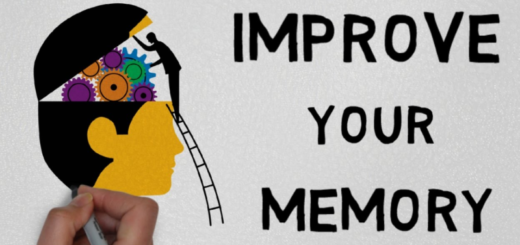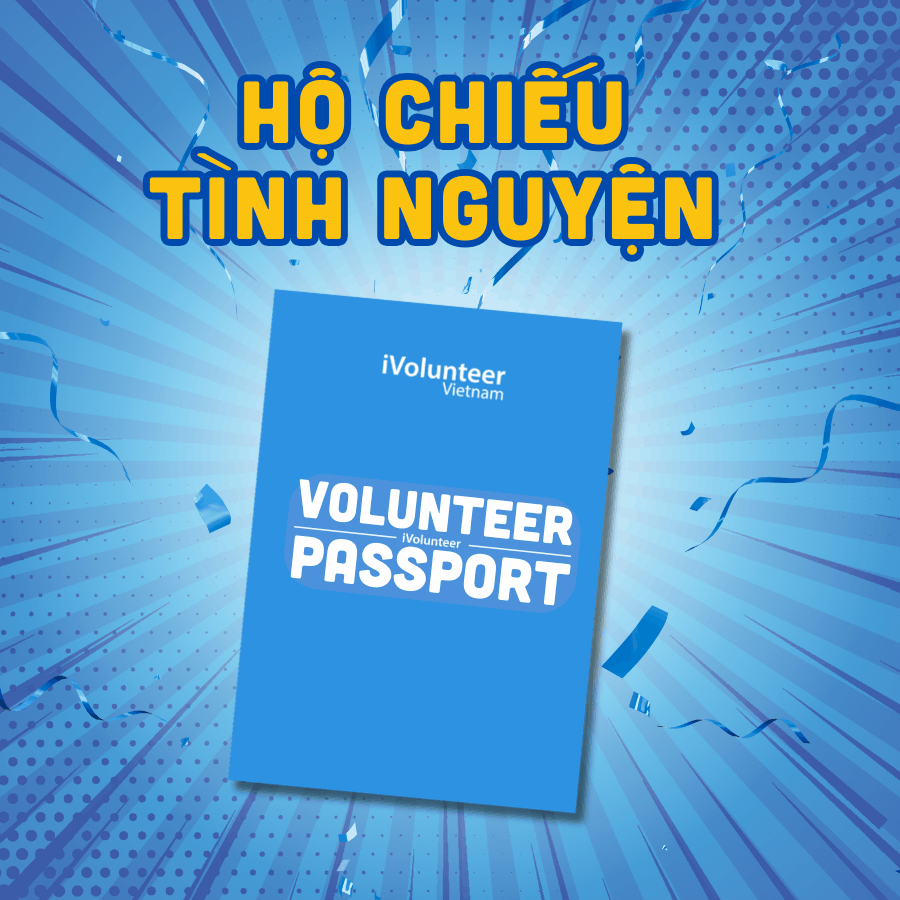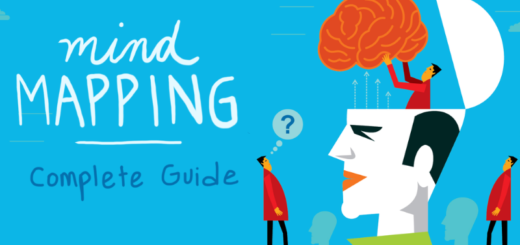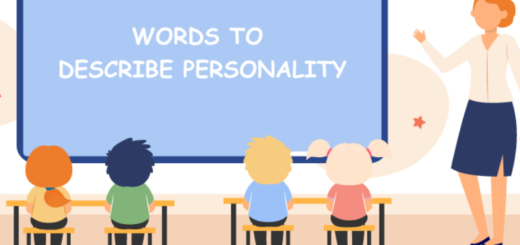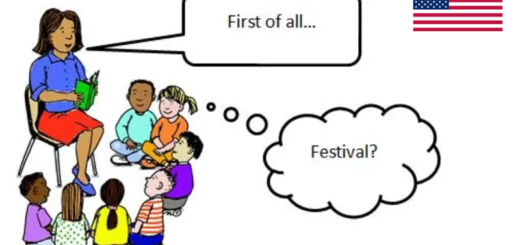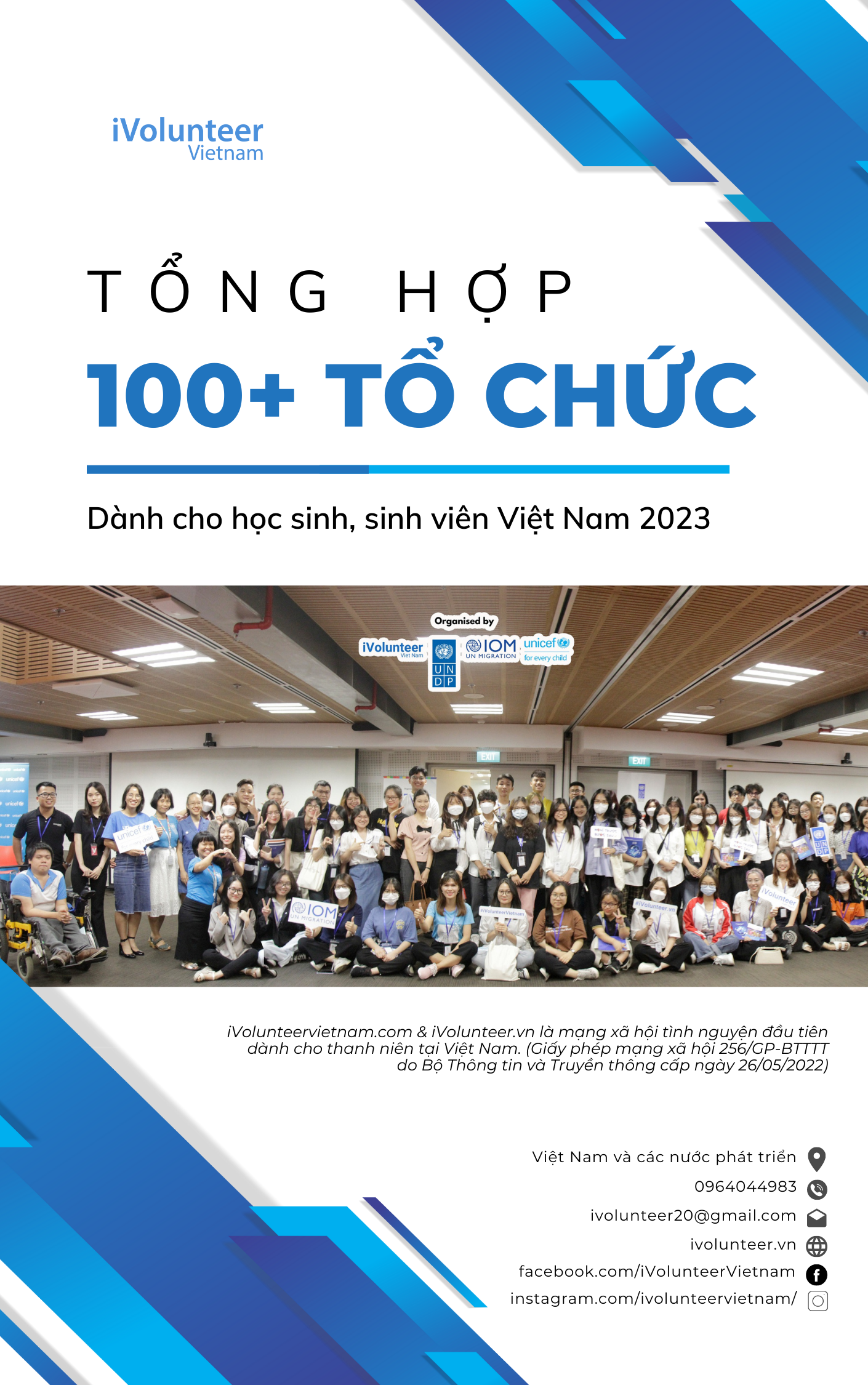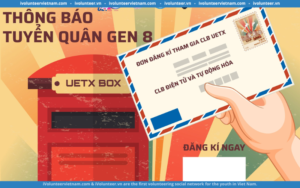[Online] Khóa Học Về Sử Dụng Thành Thạo PowerPoint
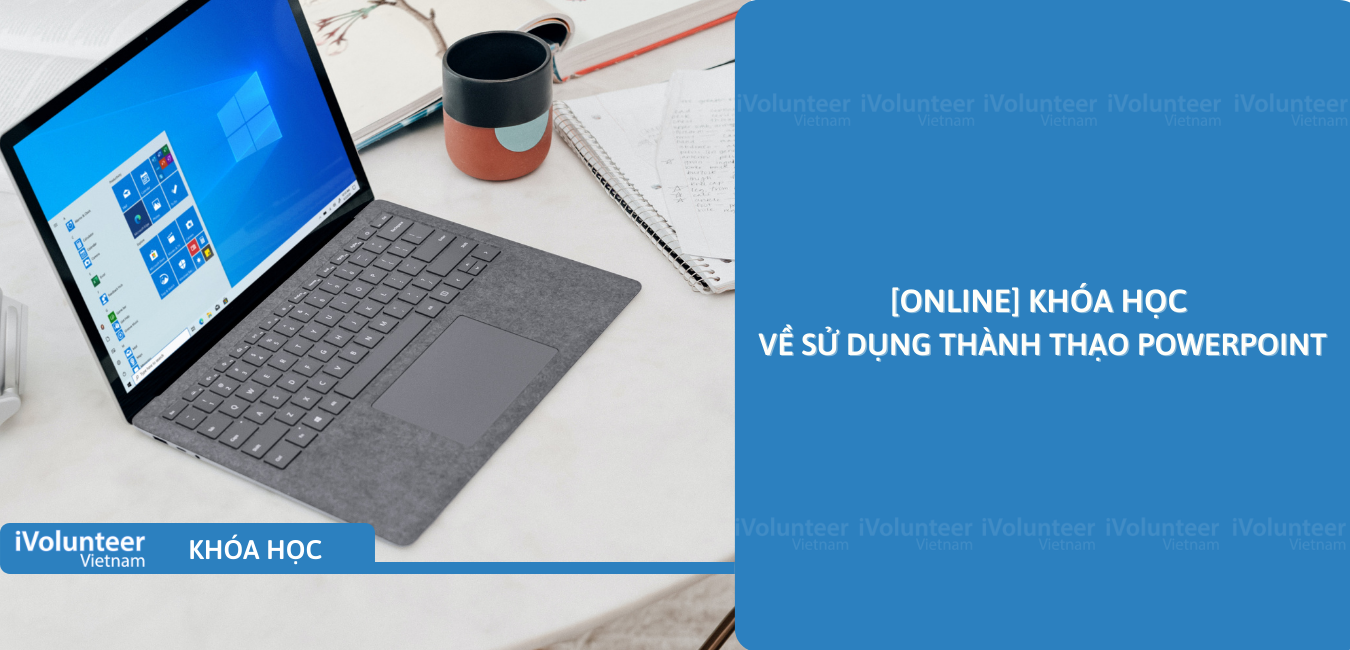
 NO DEADLINE
[English caption below]
Khóa học này sẽ hướng dẫn bạn từng bước để thành thạo PowerPoint. Bạn sẽ cảm thấy như thể có người hướng dẫn thực sự đang chỉ dẫn bạn. Bạn sẽ được học từ việc tạo ra bản trình bày đơn giản cho đến thêm các chuyển động, video và tùy chỉnh. Dù bạn mới sử dụng PowerPoint hay nâng cấp từ phần mềm cũ hơn, khóa học này cung cấp cho bạn kiến thức và kỹ năng cần thiết để trở thành người dùng thành thạo.
? Khóa học này có gì:
NO DEADLINE
[English caption below]
Khóa học này sẽ hướng dẫn bạn từng bước để thành thạo PowerPoint. Bạn sẽ cảm thấy như thể có người hướng dẫn thực sự đang chỉ dẫn bạn. Bạn sẽ được học từ việc tạo ra bản trình bày đơn giản cho đến thêm các chuyển động, video và tùy chỉnh. Dù bạn mới sử dụng PowerPoint hay nâng cấp từ phần mềm cũ hơn, khóa học này cung cấp cho bạn kiến thức và kỹ năng cần thiết để trở thành người dùng thành thạo.
? Khóa học này có gì:
- Video bài giảng
- Hai cuốn sổ tay hướng dẫn lớp học
- Hiển thị bài trình chiếu
- Công cụ văn bản
- Sử dụng Clip Art
- Thêm chuyển động Slide
- Công cụ Drawing
- Macro trong PowerPoint
- Và nhiều điều bổ ích hơn thế nữa!
- Bất kỳ ai muốn học về Microsoft PowerPoint.
- Phần 1: Làm quen với PowerPoint
- Phần 2: Tạo trình chiếu cơ bản
- Phần 3: Sử dụng hiển thị trình chiếu
- Phần 4: Sử dụng văn bản
- Phần 5: Sử dụng Clip Art
- Phần 6: Sử dụng vẽ đồ họa SmartArt
- Phần 7: Sử dụng trình bày Slide Show
- Phần 8: In phần trình chiếu của bạn
- Phần 9: Hỗ trợ
- Phần 10: Thêm hoạt ảnh (Animation)
- Phần 11: Sử dụng công cụ Drawing vẽ hình ảnh
- Phần 12: Chèn thêm Video và Âm thanh
- Phần 13: Sử dụng chủ đề
- Phần 14: Sử dụng thành thạo phần trình chiếu
- Phần 15: Cài đặt phần trình chiếu
- Phần 16: Thêm nút lệnh
- Phần 17: Chèn biểu đồ, bản biểu, vật thể
- Phần 18: Cài đặt các tùy chọn trong PowerPoint
- Phần 19: Sổ tay hướng dẫn
- Thiết bị sử dụng có cài đặt PowerPoint.
- Người hướng dẫn: TeachUcomp, Inc
- Hình thức: 100% online
- Ngôn ngữ: Tiếng Anh
- Thời lượng: 6.5 tiếng
- Học phí: Miễn phí (Lưu ý: Tại thời điểm CTV Phương Thảo chia sẻ khóa học này miễn phí. Tuy nhiên, nền tảng cung cấp khóa học có thể thay đổi thành trả phí bất cứ lúc nào mà không cần báo trước. Cảm ơn các bạn đã quan tâm.)
- Đánh giá: 4.5 /5
Learn Microsoft PowerPoint 2010 with this comprehensive course from TeachUcomp, Inc. Mastering PowerPoint Made Easy features 69 video lessons with over 6 hours of introductory through advanced instruction. Watch, listen and learn as your expert instructor guides you through each lesson step-by-step. During this media-rich learning experience, you will see each function performed just as if your instructor were there with you. Reinforce your learning with the text of our two printable classroom instruction manuals (Introductory and Advanced), additional images and practice exercises. You will learn introductory through advanced concepts – from creating simple yet elegant presentations to adding animation and video and customization.
Whether you are completely new to PowerPoint or upgrading from an older version, this course will empower you with the knowledge and skills necessary to be a proficient user. We have incorporated years of classroom training experience and teaching techniques to develop an easy-to-use course that you can customize to meet your personal learning needs. Simply launch a video lesson or open one of the manuals and you’re on your way to mastering PowerPoint.
? What you’ll learn:
- Video Lessons
- Includes Two Classroom Instruction Manuals
- Presentation Views
- Text Tools
- Using Clip Art
- Adding Slide Transition Animation
- Drawing Objects
- Macros
- Much More!
? Who this course is for:
- Anyone wanting to learn Microsoft PowerPoint.
? Course content:
- Section 1 : Getting Acquainted with PowerPoint
- Section 2 : Creating Basic Presentation
- Section 3 : Using Presentation Views
- Section 4 : Using Text
- Section 5 : Using Clip Art
- Section 6 : Using SmartArt
- Section 7 : Using Slide Show View
- Section 8 : Printing Your Presentation
- Section 9 : Helping Yourself
- Section 10 : Applying Animation
- Section 11 : Drawing Objects
- Section 12 : Inserting Video and Sound
- Section 13 : Using Themes
- Section 14 : Using Presentation Masters
- Section 15 : Setting Up the Presentation
- Section 16 : Applying Actions
- Section 17 : Inserting Charts, Tables, and Objects
- Section 18 : Setting PowerPoint Options
- Section 19 : Instruction Manuals
? Requirements:
- PowerPoint software recommended for practice.
? Course information:
- Instructor: TeachUcomp, Inc.
- Format: 100% online
- Language: English
- Length: 6.5 hours
- Tuition fees: Free (Note: at the time of sharing, this course is free. However, the platforms that provide the course can change to pay at any time without notice. Thank you for your interest.)
- Rating: 4.5 /5
? APPLY IN: https://bit.ly/3Cu0ZPt
Các khóa học iVolunteer chia sẻ bao gồm 2 hình thức: miễn phí và trả phí. Các nền tảng cung cấp khóa học có thể thay đổi thành miễn phí - trả phí bất cứ lúc nào mà không cần báo trước. Để biết thêm chi tiết, bạn vui lòng truy cập tại link đính kèm trong bài đăng. Cảm ơn các bạn đã quan tâm!Shortlink: https://ivolunteervietnam.com?p=40244
Trong quá trình tổng hợp và chia sẻ thông tin, các tình nguyện viên/ cộng tác viên/ thành viên rất khó tránh khỏi thiếu sót. Rất mong được độc giả cảm thông và góp ý tích cực để giúp iVolunteer Vietnam ngày một hoàn thiện & phát triển.
-
iVolunteer - Cơ hội tình nguyện cho sinh viên và giới trẻ Việt Nam
- Website: https://ivolunteervietnam.com/
- Email: connect@ivolunteer.vn
- Facebook: https://www.facebook.com/pg/iVolunteerVietnam
- Instagram: https://www.instagram.com/ivolunteervietnam
- Group: https://www.facebook.com/groups/thongtintinhnguyen
- Youtube: https://www.youtube.com/c/iVolunteerVietnam
- TikTok: https://www.tiktok.com/@ivolunteervietnam.com


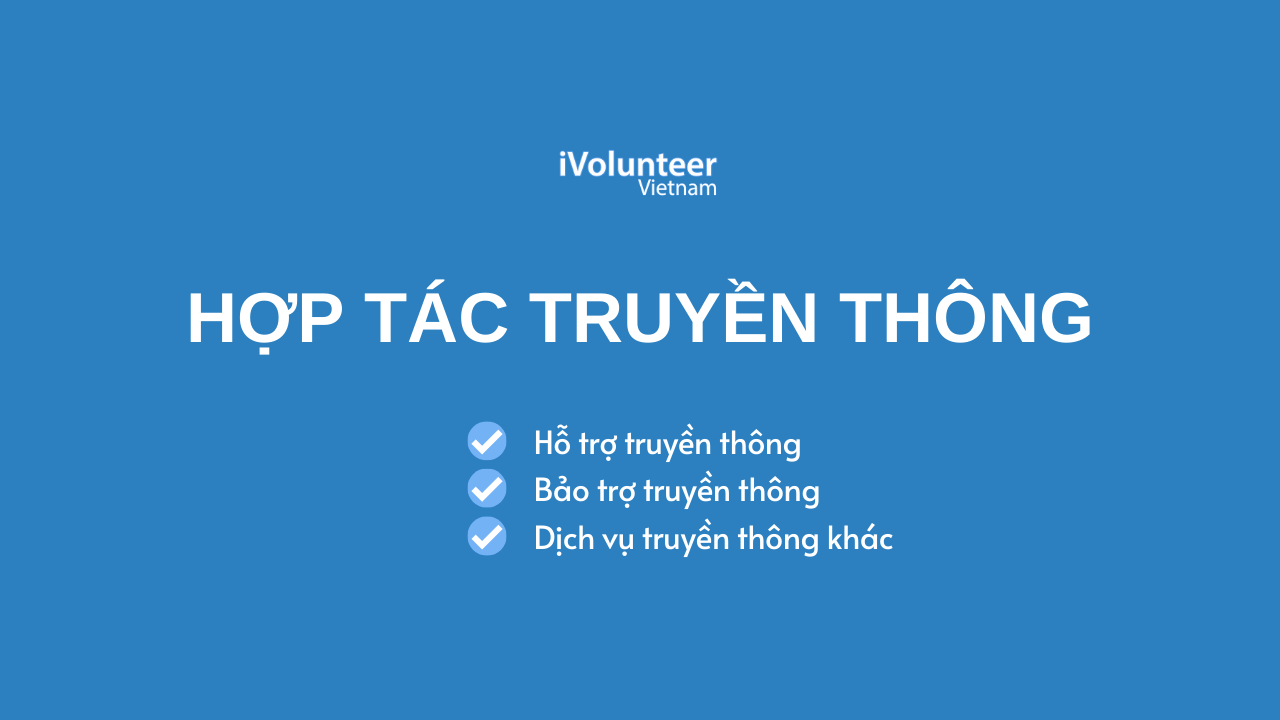



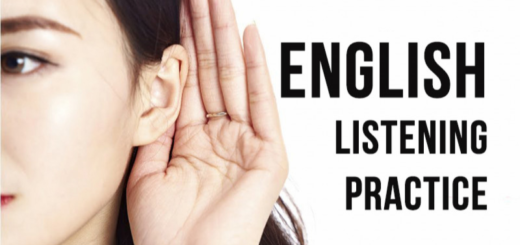






 Bạn muốn bắt đầu một blog chuyên nghiệp nhưng lại không biết bắt đầu từ đâu?
Bạn muốn bắt đầu một blog chuyên nghiệp nhưng lại không biết bắt đầu từ đâu?  Bạn không biết cách sử dụng ngôn ngữ sao cho linh hoạt, tạo ra…
Bạn không biết cách sử dụng ngôn ngữ sao cho linh hoạt, tạo ra…

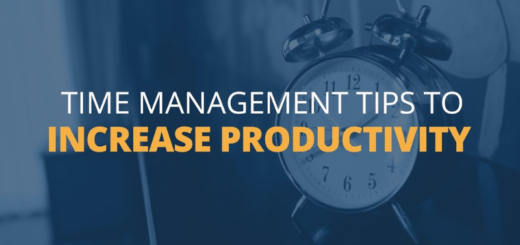
 Bạn đang gặp phải khó khăn khi có quá nhiều việc phải làm trong ngày nhưng bạn lại chưa sắp xếp thời gian hợp lý hoặc chưa thực sự…
Bạn đang gặp phải khó khăn khi có quá nhiều việc phải làm trong ngày nhưng bạn lại chưa sắp xếp thời gian hợp lý hoặc chưa thực sự…