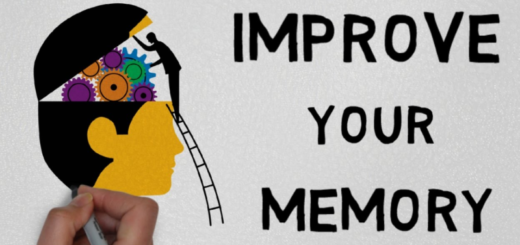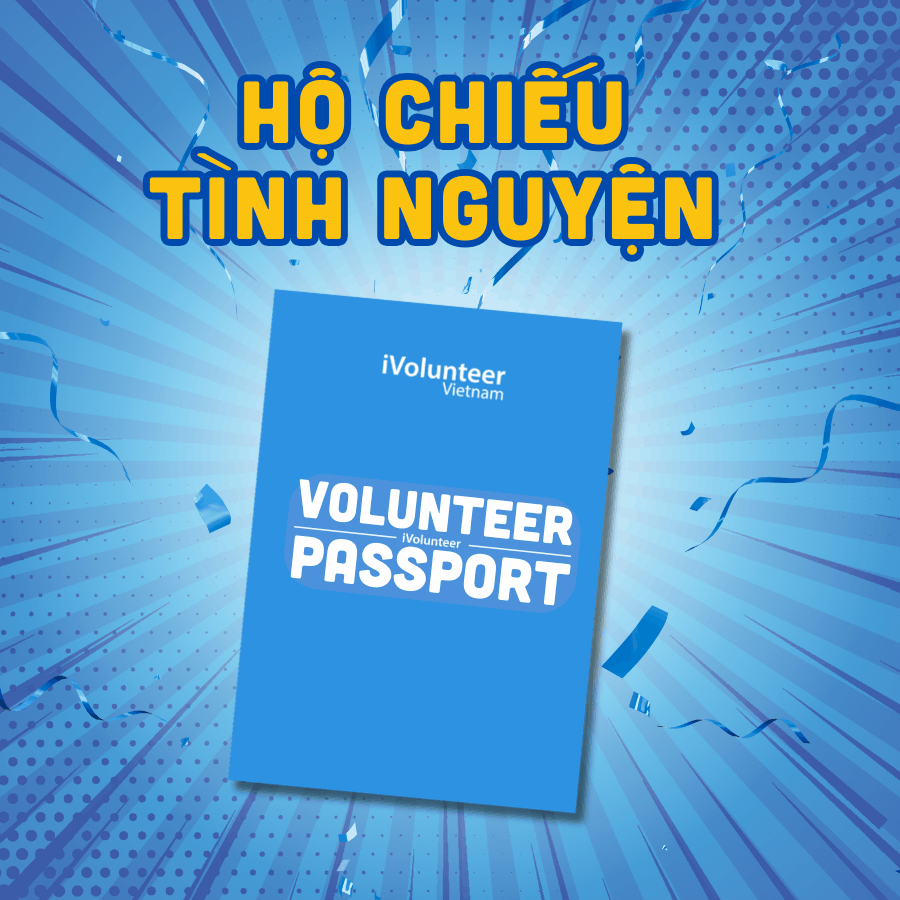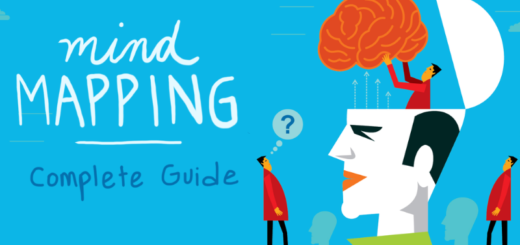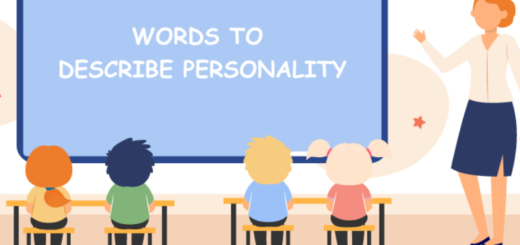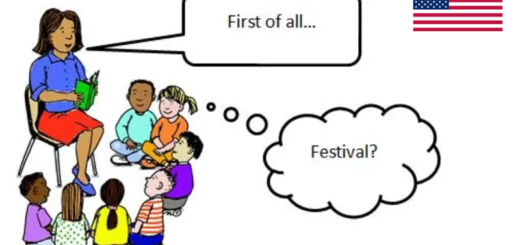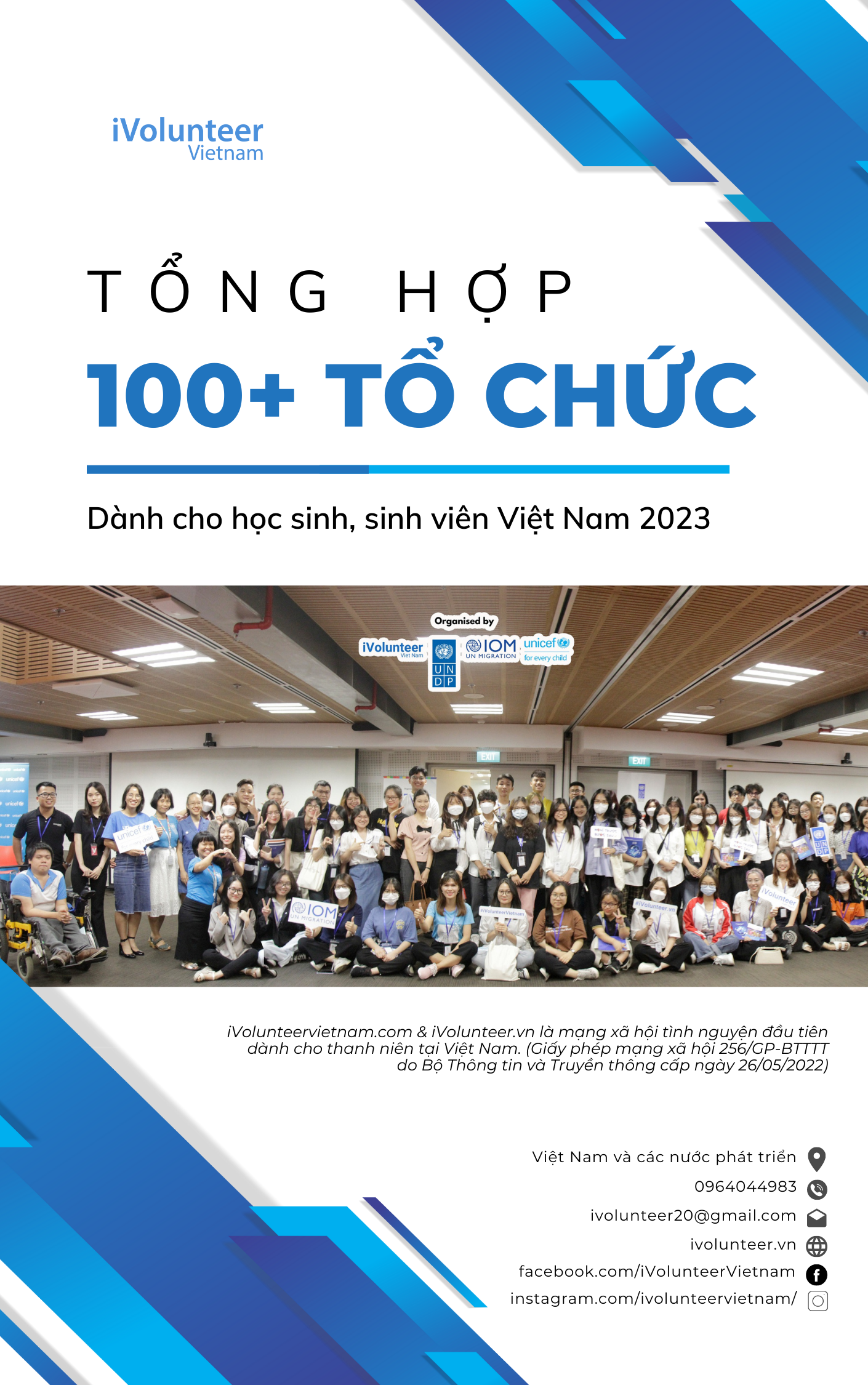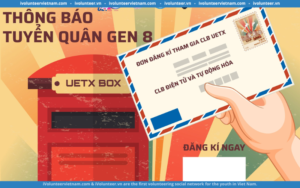[Online] Khóa Học Tổng Quan Về Excel Trong 36 Phút Cho Người Mới Bắt Đầu
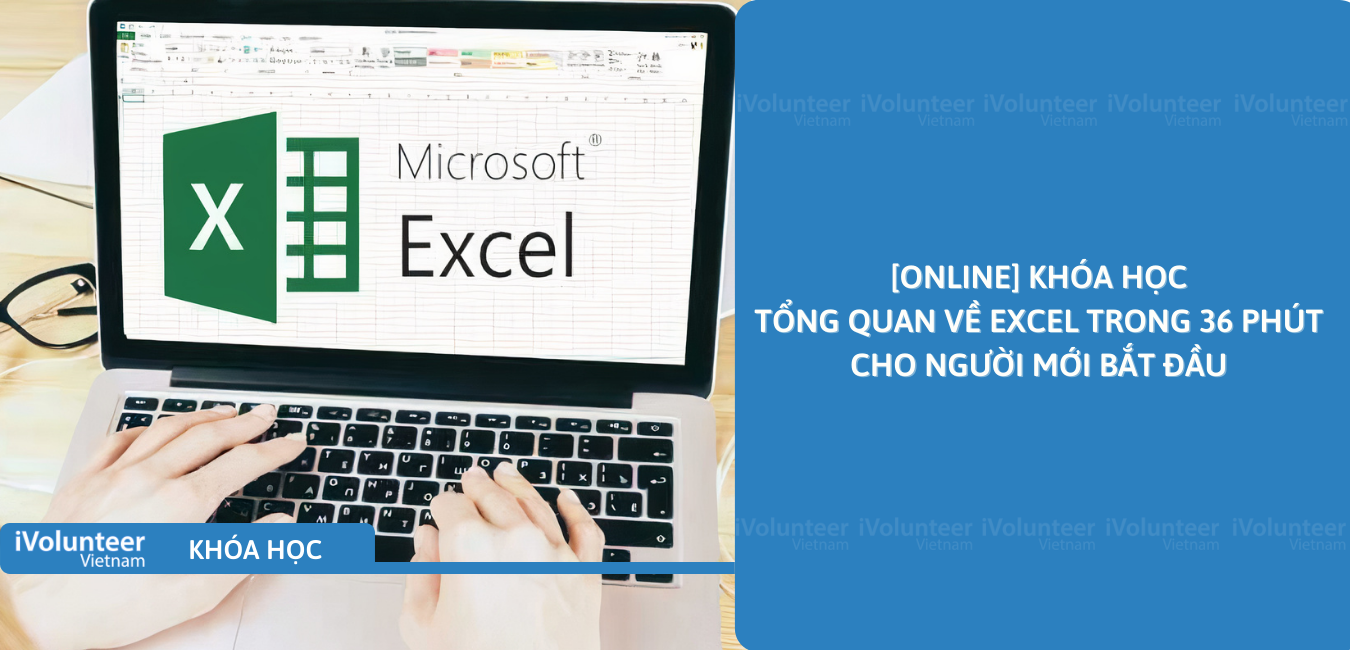
 NO DEADLINE
[English caption below]
NO DEADLINE
[English caption below]
 Mô tả khóa học
Khóa học chỉ gói gọn trong 36 phút – bạn có thể hoàn thành trong một giờ nghỉ trưa! Sau khi học xong khóa học, bạn sẽ hiểu rõ hơn về cách dùng Excel trong kinh doanh. Bạn sẽ được học những hàm cơ bản như IF, VLOOKUP, bảng tổng hợp, biểu đồ đường, biểu đồ cột và biểu đồ cột 3D. Bạn còn được học cách nhập và sửa dữ liệu, công thức, cách định dạng số và văn bản, cách lọc, sắp xếp bảng dữ liệu và tính tổng.
Mô tả khóa học
Khóa học chỉ gói gọn trong 36 phút – bạn có thể hoàn thành trong một giờ nghỉ trưa! Sau khi học xong khóa học, bạn sẽ hiểu rõ hơn về cách dùng Excel trong kinh doanh. Bạn sẽ được học những hàm cơ bản như IF, VLOOKUP, bảng tổng hợp, biểu đồ đường, biểu đồ cột và biểu đồ cột 3D. Bạn còn được học cách nhập và sửa dữ liệu, công thức, cách định dạng số và văn bản, cách lọc, sắp xếp bảng dữ liệu và tính tổng.
 Yêu cầu chung
Yêu cầu chung
- Học viên cần có bản sao phần mềm Excel 2010, 2013 hoặc 2016 đã được cài đặt
- Đã quen với các thao tác đóng, mở và lưu tệp dữ liệu
 Bạn sẽ học những gì
Bạn sẽ học những gì
- Cách nhập và sửa dữ liệu, định dạng số, phông chữ, căn chỉnh trong Excel
- Tạo bảng và biểu đồ tổng hợp cơ bản
- Tạo các công thức Excel đơn giản
- Biết cách dùng hàm IF và VLOOKUP
- Lọc và sắp xếp danh sách dữ liệu, lọc 10 giá trị trên báo cáo
- Sử dụng các hàm bảng Excel để loại bỏ dữ liệu trùng lặp và tính tổng
- Hiểu cách Excel được dùng trong kinh doanh cho phân tích dữ liệu
- Tạo báo cáo phân tích doanh số đơn giản
 Thông tin khóa học
Thông tin khóa học
- Nền tảng: Udemy
- 100% Online.
- Đối tượng tham gia: tất cả mọi người
- Thời lượng: 36 phút
- Ngôn ngữ: Tiếng Anh
- Đánh giá: 4.6/5
- Người hướng dẫn: Jeff Knowlton
- Học phí: Miễn phí (LƯU Ý: Tại thời điểm Linh Giang chia sẻ khóa học này là miễn phí. Tuy nhiên, các nền tảng cung cấp khóa học có thể thay đổi thành trả phí bất cứ lúc nào mà không cần báo trước. Cảm ơn các bạn đã quan tâm.)

The course is just 36 minutes – you can finish it over a lunch break! That’s how long it takes to complete the videos in this course, and come away with a strong understanding of the use of Excel in business. You’ll learn many of the important Excel functions: IF, VLOOKUP, pivot tables and charts, including line charts, column charts and 3D column charts. You’ll learn how to enter and edit data and formulas. How to format text and numbers. How to filter and sort large tables of data and calculate totals.
This course is designed for people who are preparing for an interview. Starting a new office job. Looking to jump-start their career. And even for those people who are thinking about a longer Excel course, but who aren’t sure that Excel is right for them.

- Students should have a copy of Excel 2010, or Excel 2013 or Excel 2016, already installed.
- Students should be familiar with working with files: opening, closing and saving files.

- Enter and edit Excel data. Format numbers, fonts and alignment.
- Make simple pivot tables and charts
- Create simple Excel formulas.
- Use Excel Functions IF and VLOOKUP
- Filter and sort lists of data. Find the “Top 10” values.
- Use Excel table functions to de-duplicate data and make totals.
- Understand how Excel is used in a business context to analyze data.
- Create a simple sales analysis report

- Platform: Udemy
- 100% Online
- Participants: everyone
- Duration: 36 minutes
- Language: English
- Rating: 4.6/5
- Instructor: Jeff Knowlton
- Tuition fees: Free (Note: at the time of sharing, this course is free. However, the platforms that provide the course can change to pay at any time without notice. Thank you for your interest.)
?More information and register now: https://bit.ly/3zoe4rW
Các khóa học iVolunteer chia sẻ bao gồm 2 hình thức: miễn phí và trả phí. Các nền tảng cung cấp khóa học có thể thay đổi thành miễn phí - trả phí bất cứ lúc nào mà không cần báo trước. Để biết thêm chi tiết, bạn vui lòng truy cập tại link đính kèm trong bài đăng. Cảm ơn các bạn đã quan tâm!Shortlink: https://ivolunteervietnam.com?p=40475
Trong quá trình tổng hợp và chia sẻ thông tin, các tình nguyện viên/ cộng tác viên/ thành viên rất khó tránh khỏi thiếu sót. Rất mong được độc giả cảm thông và góp ý tích cực để giúp iVolunteer Vietnam ngày một hoàn thiện & phát triển.
-
iVolunteer - Cơ hội tình nguyện cho sinh viên và giới trẻ Việt Nam
- Website: https://ivolunteervietnam.com/
- Email: connect@ivolunteer.vn
- Facebook: https://www.facebook.com/pg/iVolunteerVietnam
- Instagram: https://www.instagram.com/ivolunteervietnam
- Group: https://www.facebook.com/groups/thongtintinhnguyen
- Youtube: https://www.youtube.com/c/iVolunteerVietnam
- TikTok: https://www.tiktok.com/@ivolunteervietnam.com


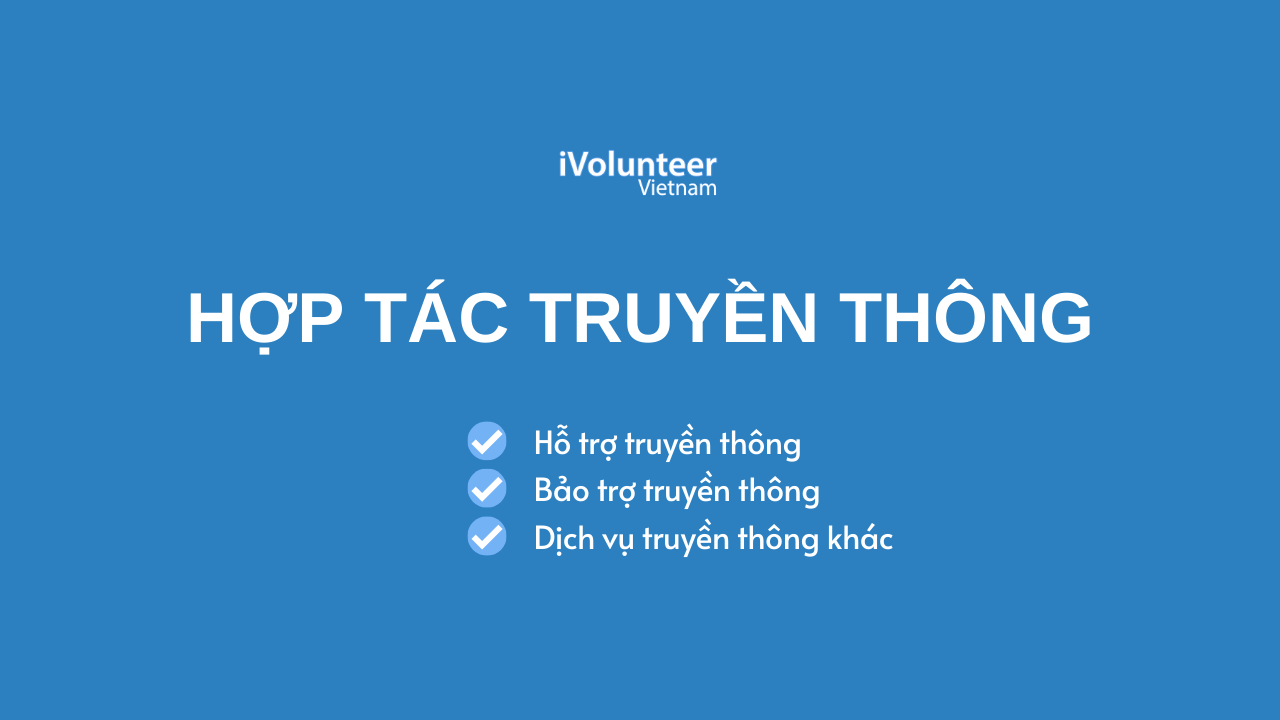



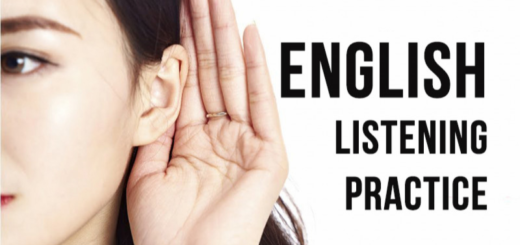






 Bạn muốn bắt đầu một blog chuyên nghiệp nhưng lại không biết bắt đầu từ đâu?
Bạn muốn bắt đầu một blog chuyên nghiệp nhưng lại không biết bắt đầu từ đâu?  Bạn không biết cách sử dụng ngôn ngữ sao cho linh hoạt, tạo ra…
Bạn không biết cách sử dụng ngôn ngữ sao cho linh hoạt, tạo ra…

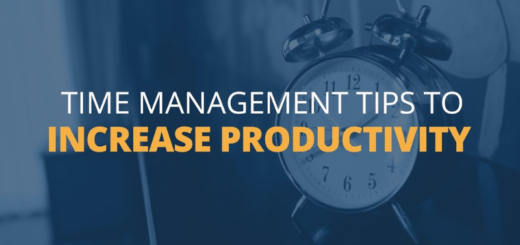
 Bạn đang gặp phải khó khăn khi có quá nhiều việc phải làm trong ngày nhưng bạn lại chưa sắp xếp thời gian hợp lý hoặc chưa thực sự…
Bạn đang gặp phải khó khăn khi có quá nhiều việc phải làm trong ngày nhưng bạn lại chưa sắp xếp thời gian hợp lý hoặc chưa thực sự…