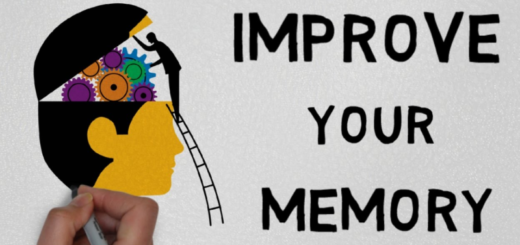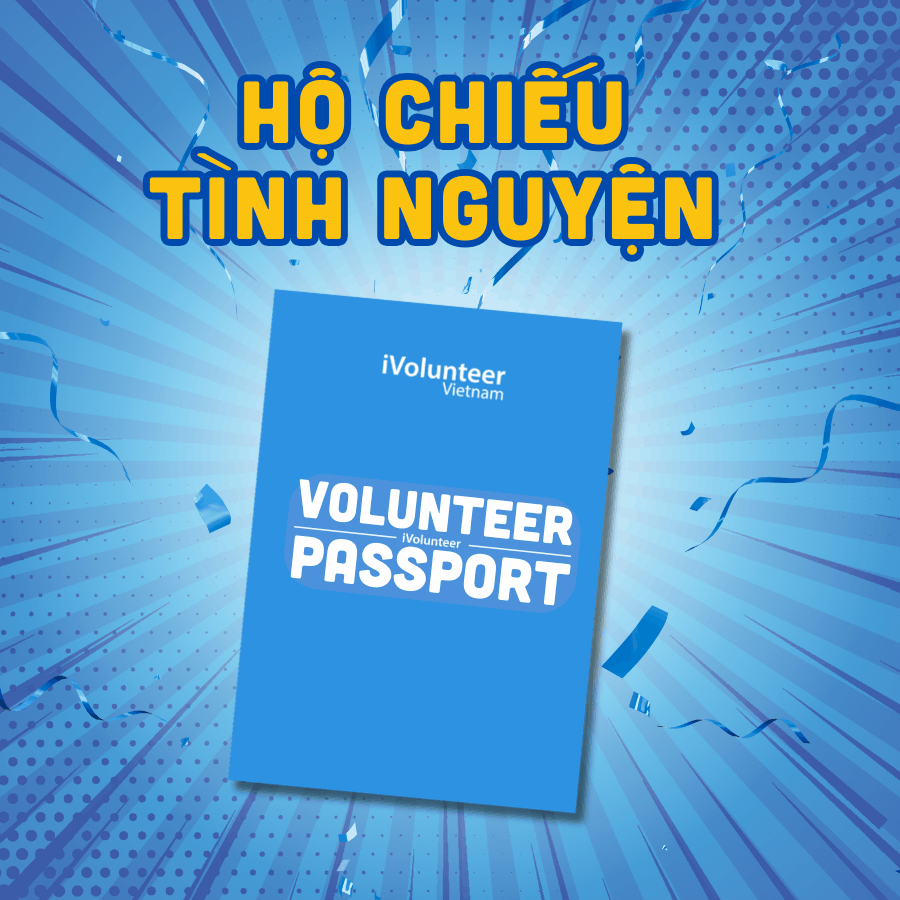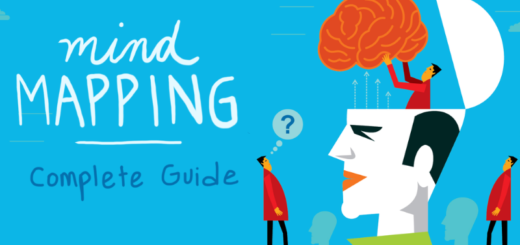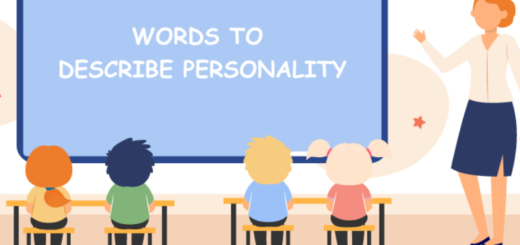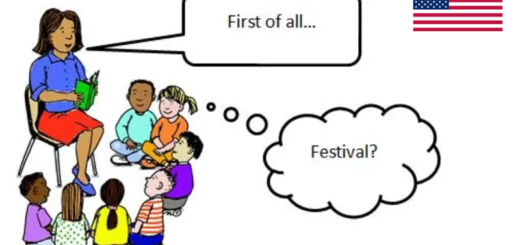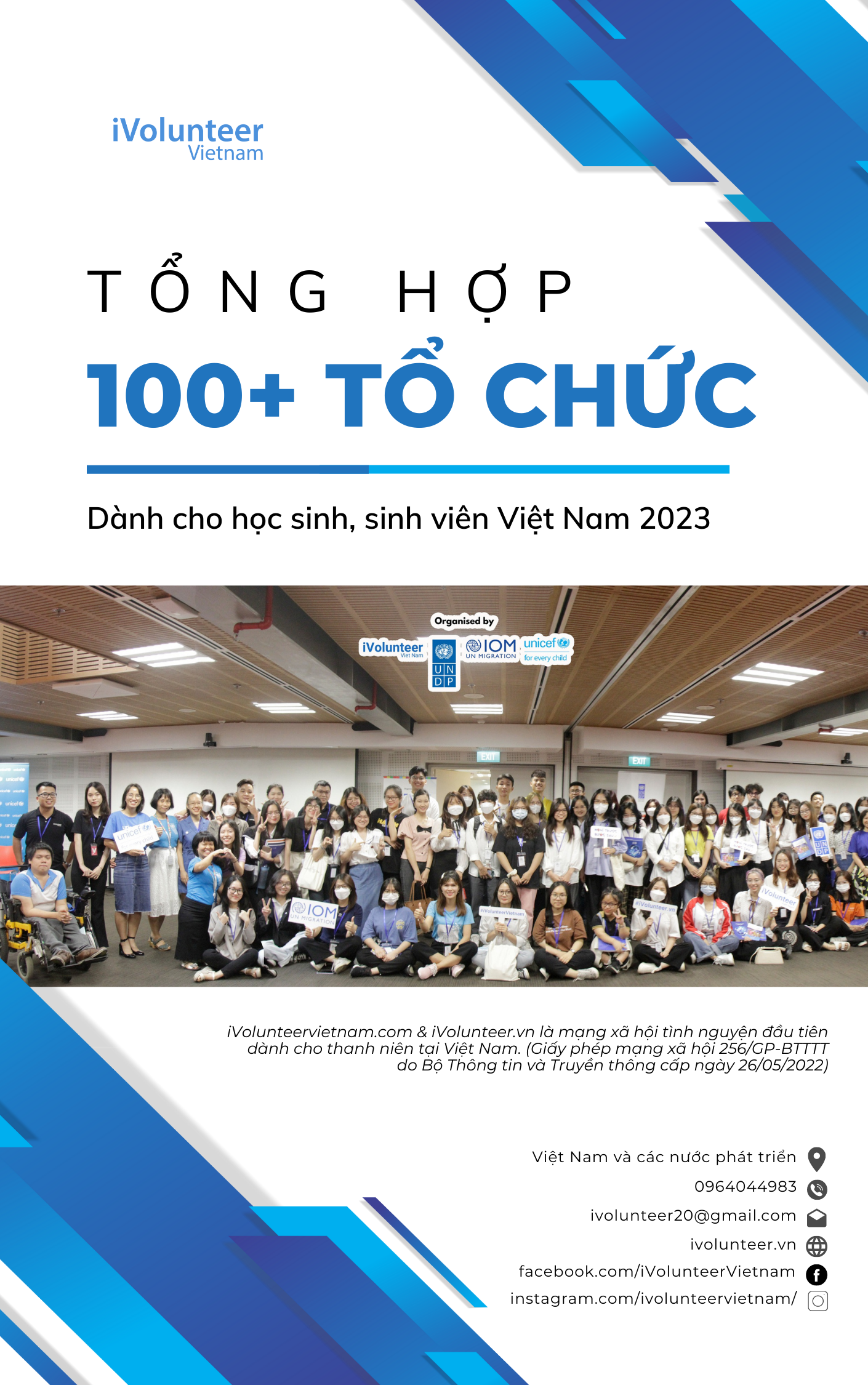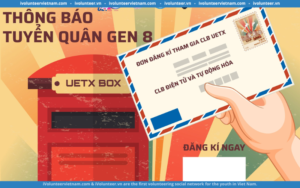[Online] Khóa Học Hướng Dẫn Toàn Bộ Về PowerPoint

 NO DEADLINE
[English caption below]
Bạn muốn học cách làm thế nào để tạo ra một PowerPoint thu hút người nhìn và bạn đã chán với việc tạo ra những slideshows cơ bản. Bạn muốn biết bí quyết để có một bài thuyết trình PowerPoint nổi bật. Khóa học này sẽ hướng dẫn bạn các bước để tạo bản trình chiếu và làm thế nào sáng tạo slide. Bạn sẽ được học những thứ như sử dụng hoạt ảnh và chuyển tiếp trong PowerPoint để khiến cho bài trình chiếu của bạn được sinh động nhất.
? Bạn sẽ được học những gì?
NO DEADLINE
[English caption below]
Bạn muốn học cách làm thế nào để tạo ra một PowerPoint thu hút người nhìn và bạn đã chán với việc tạo ra những slideshows cơ bản. Bạn muốn biết bí quyết để có một bài thuyết trình PowerPoint nổi bật. Khóa học này sẽ hướng dẫn bạn các bước để tạo bản trình chiếu và làm thế nào sáng tạo slide. Bạn sẽ được học những thứ như sử dụng hoạt ảnh và chuyển tiếp trong PowerPoint để khiến cho bài trình chiếu của bạn được sinh động nhất.
? Bạn sẽ được học những gì?
- Tổng quan đầy đủ về PowerPoint
- Cách tạo bản trình chiếu
- Cách tạo các trang trình bày hấp dẫn
- Cách sử dụng hoạt ảnh trong PowerPoint
- Cách ghi lại bản trình chiếu
- Làm thế nào để chèn nhạc và video vào slide của bạn
- Làm thế nào để nhập ảnh từ internet vào slide của bạn
- Làm thế nào để gửi PowerPoint qua email
- Cách lưu file định dạng PDF
- Các chủ đề và sự kết hợp các thiết kế với nhau
- Máy tính, laptop hoặc máy tính bảng
- Microsoft PowerPoint
- Tinh thần ham học hỏi
- Người sử dụng máy tính ở cấp độ cơ bản
- Phần 1: Giới thiệu
- Phần 2: Bắt đầu
- Phần 3: Thiết kế slide trình chiếu
- Phần 4: Công cụ và tính năng PowerPoint
- Phần 5: Kết thúc
- Người hướng dẫn: ThinkTank Careers
- Hình thức: 100% online
- Ngôn ngữ: Tiếng Anh
- Thời lượng: 2 tiếng
- Học phí: Miễn phí (Lưu ý: Tại thời điểm CTV Phương Thảo chia sẻ khóa học này miễn phí. Tuy nhiên, nền tảng cung cấp khóa học có thể thay đổi thành trả phí bất cứ lúc nào mà không cần báo trước. Cảm ơn các bạn đã quan tâm.)
- Đánh giá: 4.2 /5
__________________________________________
Why this course is for you:
You want to learn how to create PowerPoint presentations that will excite your audience. You are tired of creating basic slideshows. You want to learn the keys of a good PowerPoint presentation. This course will walk you through the steps of making a slideshow presentation and will teach you how to out together creative slides. You will learn things like using animations and transitions in PowerPoint to make your presentation come alive.
? What you will learn:
- The complete overview of PowerPoint
- How to make a slideshow presentation
- How to create engaging slides
- How to use animations in PowerPoint
- How to record a slideshow
- How to insert music and videos into your slides
- How to import images from the internet into your slide
- How to email slide presentations
- How to save slides as a PDF
- Different design themes and combinations
? What you will need:
- A computer, laptop, or tablet
- Microsoft PowerPoint
- Hunger to learn
? Course content:
- Section 1 : Introduction
- Section 2 : Getting Started
- Section 3 : Designing Presentation Slides
- Section 4 : PowerPoint Tools & Features
- Section 5 : Conclusion
? Requirements:
- Anyone who wants to create better PowerPoint presentations
? Course information:
- Instructor: ThinkTank Careers
- Format: 100% online
- Language: English
- Length: 2 hours
- Tuition fees: Free (Note: at the time of sharing, this course is free. However, the platforms that provide the course can change to pay at any time without notice. Thank you for your interest.)
- Rating: 4.2 /5
? APPLY IN: https://bit.ly/3EHv7Jf
Các khóa học iVolunteer chia sẻ bao gồm 2 hình thức: miễn phí và trả phí. Các nền tảng cung cấp khóa học có thể thay đổi thành miễn phí - trả phí bất cứ lúc nào mà không cần báo trước. Để biết thêm chi tiết, bạn vui lòng truy cập tại link đính kèm trong bài đăng. Cảm ơn các bạn đã quan tâm!Shortlink: https://ivolunteervietnam.com?p=41069
Trong quá trình tổng hợp và chia sẻ thông tin, các tình nguyện viên/ cộng tác viên/ thành viên rất khó tránh khỏi thiếu sót. Rất mong được độc giả cảm thông và góp ý tích cực để giúp iVolunteer Vietnam ngày một hoàn thiện & phát triển.
-
iVolunteer - Cơ hội tình nguyện cho sinh viên và giới trẻ Việt Nam
- Website: https://ivolunteervietnam.com/
- Email: connect@ivolunteer.vn
- Facebook: https://www.facebook.com/pg/iVolunteerVietnam
- Instagram: https://www.instagram.com/ivolunteervietnam
- Group: https://www.facebook.com/groups/thongtintinhnguyen
- Youtube: https://www.youtube.com/c/iVolunteerVietnam
- TikTok: https://www.tiktok.com/@ivolunteervietnam.com


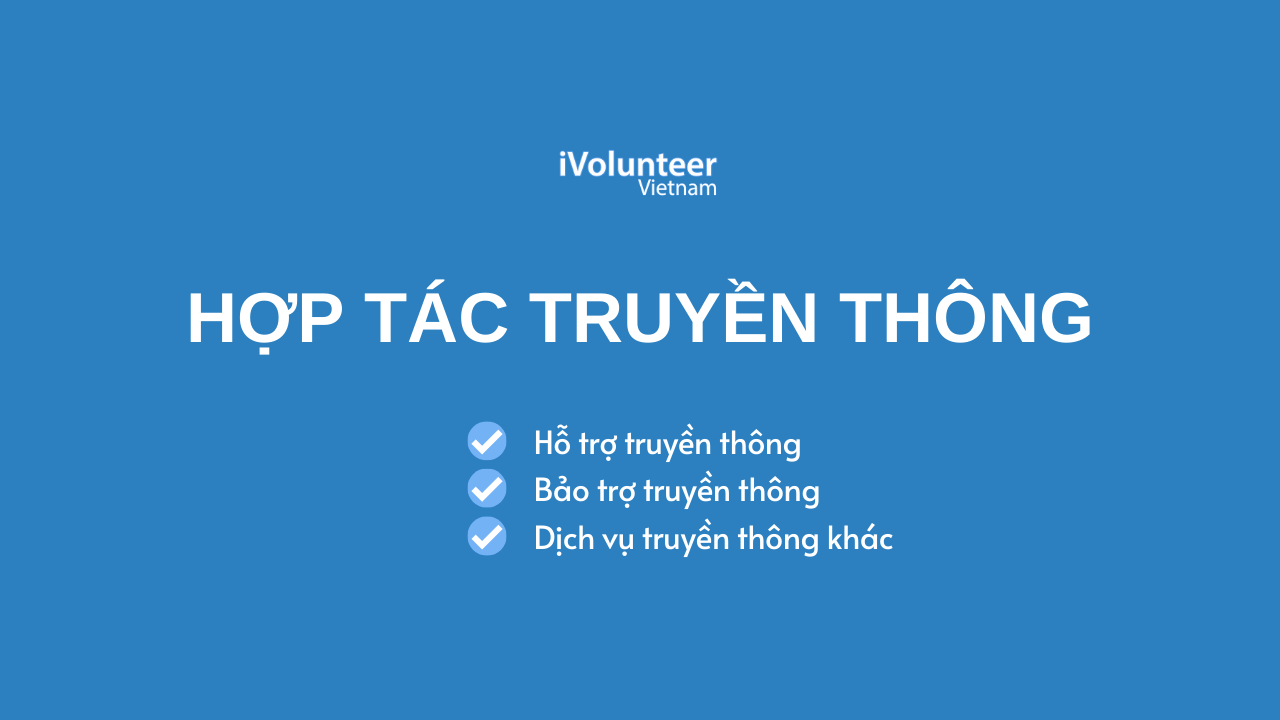



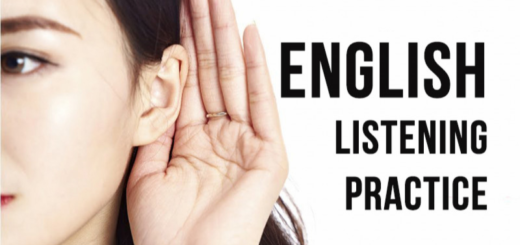






 Bạn muốn bắt đầu một blog chuyên nghiệp nhưng lại không biết bắt đầu từ đâu?
Bạn muốn bắt đầu một blog chuyên nghiệp nhưng lại không biết bắt đầu từ đâu?  Bạn không biết cách sử dụng ngôn ngữ sao cho linh hoạt, tạo ra…
Bạn không biết cách sử dụng ngôn ngữ sao cho linh hoạt, tạo ra…

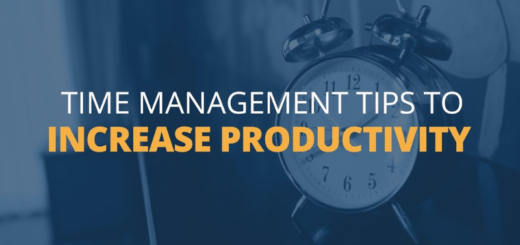
 Bạn đang gặp phải khó khăn khi có quá nhiều việc phải làm trong ngày nhưng bạn lại chưa sắp xếp thời gian hợp lý hoặc chưa thực sự…
Bạn đang gặp phải khó khăn khi có quá nhiều việc phải làm trong ngày nhưng bạn lại chưa sắp xếp thời gian hợp lý hoặc chưa thực sự…