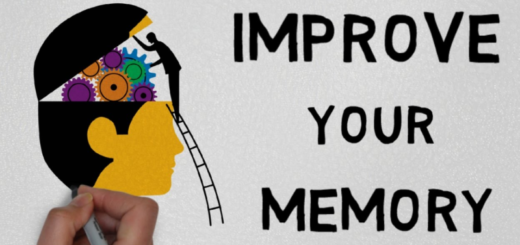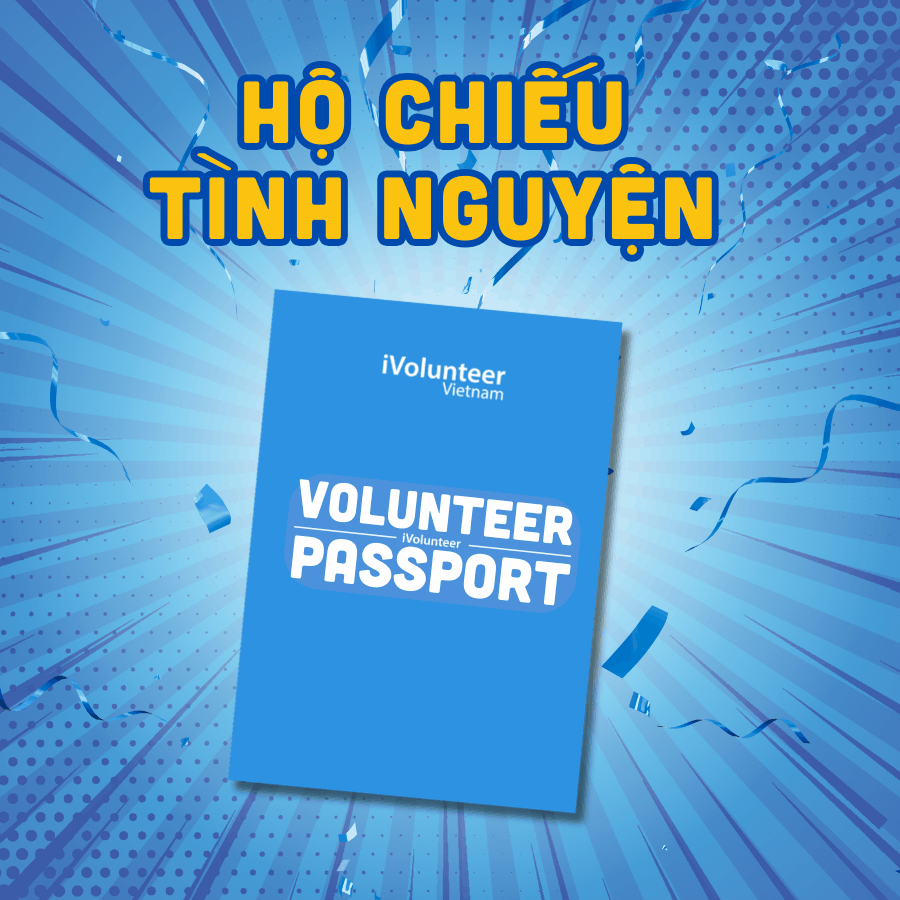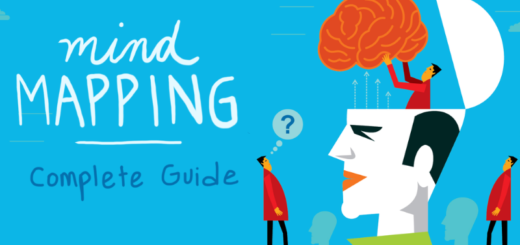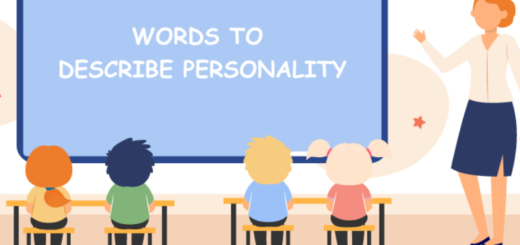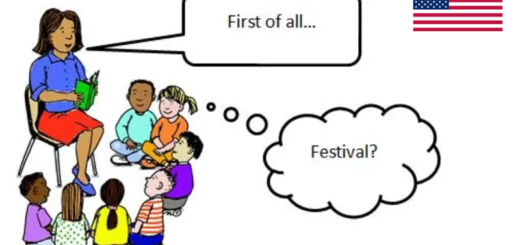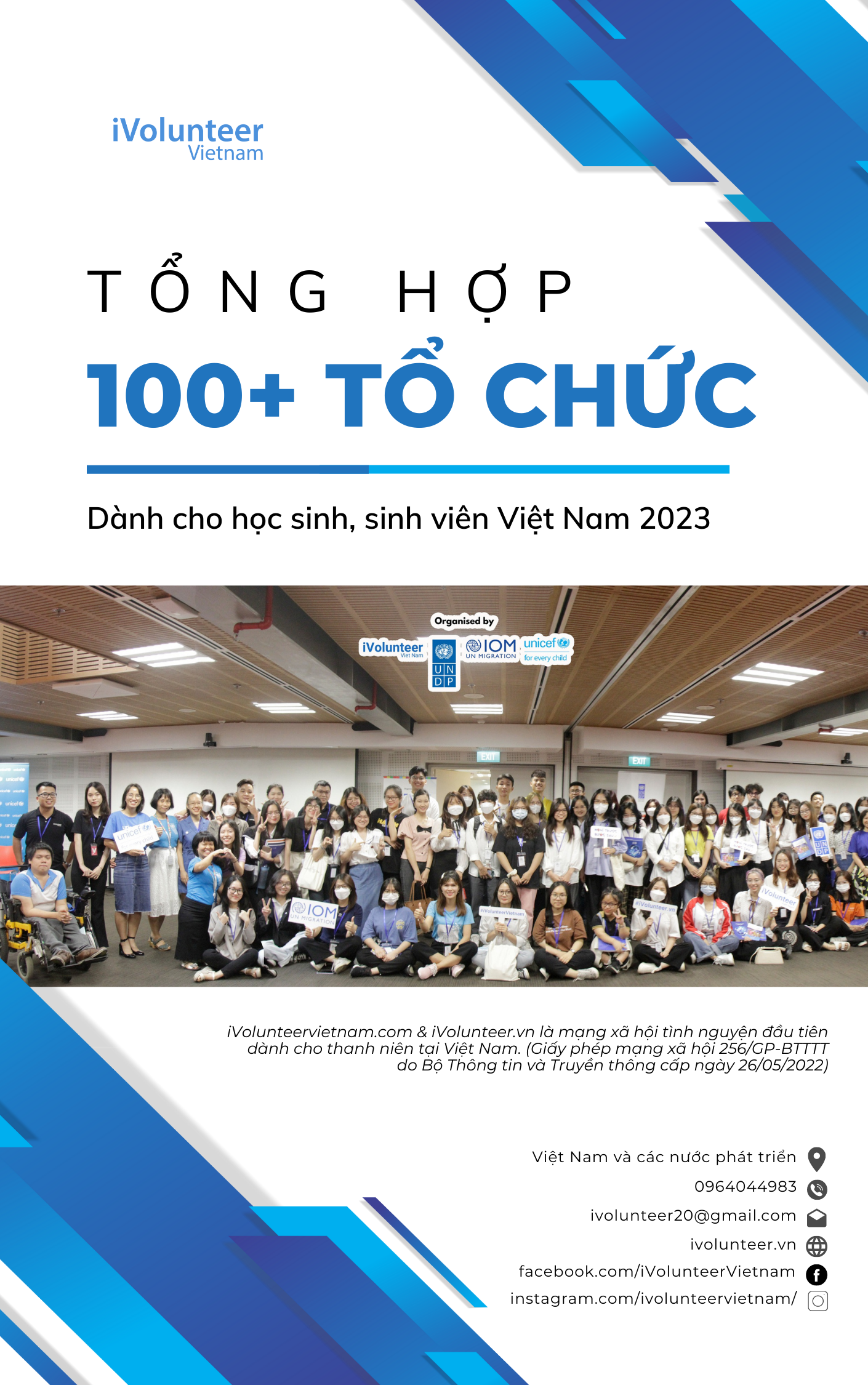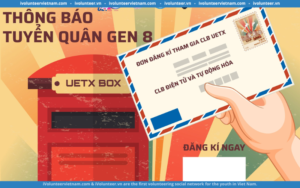[Online] Khóa Học Miễn Phí Hướng Dẫn Sử Dụng Microsoft Word Để Tạo Hồ Sơ Cá Nhân
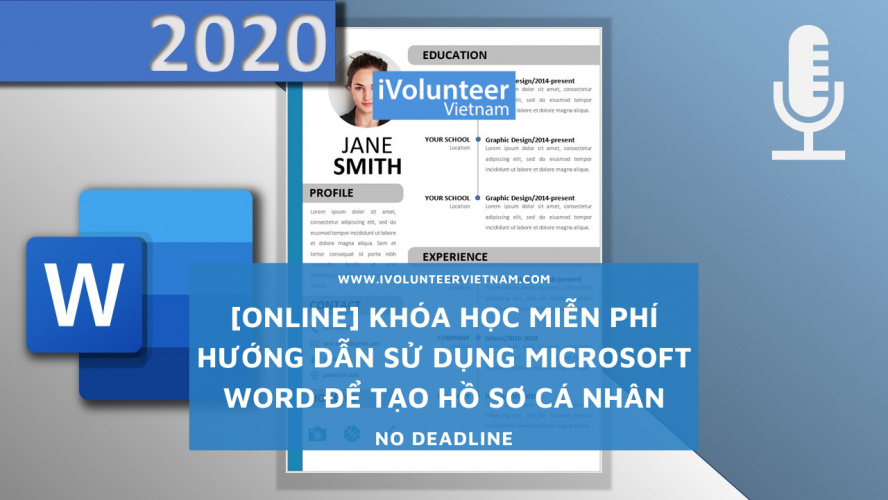 NO DEADLINE
[English Caption Below]
?Một mẫu hồ sơ tốt có thể vô cùng hữu ích trong việc sắp xếp hồ sơ của bạn và giữ nó một cách có tổ chức cũng như chuyên nghiệp mà không tốn nhiều thời gian của bạn. Nó giúp hồ sơ của bạn luôn có cấu trúc, nhất quán và thể hiện tốt nhất những kinh nghiệm và thành quả của bạn theo một cách dễ hiểu, dẽ nắm bắt.
?Sử dụng một bản mẫu hồ sơ và không thay đổi gì thì thật là một ý tưởng tồi – cuối cùng bạn sẽ có một bản hồ sơ chung chung mà không khiến bạn chở nên nổi bật so với các ứng cử viên khác. Thay vì sử dụng các bản hồ sơ mẫu như một lựa chọn có sẵn, hãy sử dụng nó như một hướng dẫn, để tạo cảm hứng cho mình, và tự tạo ra một bản hồ sơ của riêng bạn.
NO DEADLINE
[English Caption Below]
?Một mẫu hồ sơ tốt có thể vô cùng hữu ích trong việc sắp xếp hồ sơ của bạn và giữ nó một cách có tổ chức cũng như chuyên nghiệp mà không tốn nhiều thời gian của bạn. Nó giúp hồ sơ của bạn luôn có cấu trúc, nhất quán và thể hiện tốt nhất những kinh nghiệm và thành quả của bạn theo một cách dễ hiểu, dẽ nắm bắt.
?Sử dụng một bản mẫu hồ sơ và không thay đổi gì thì thật là một ý tưởng tồi – cuối cùng bạn sẽ có một bản hồ sơ chung chung mà không khiến bạn chở nên nổi bật so với các ứng cử viên khác. Thay vì sử dụng các bản hồ sơ mẫu như một lựa chọn có sẵn, hãy sử dụng nó như một hướng dẫn, để tạo cảm hứng cho mình, và tự tạo ra một bản hồ sơ của riêng bạn.
- Những ai đang tìm kiếm một bản hồ sơ mẫu để làm điểm bắt đầu cho việc tạo nên hồ sơ của riêng mình
- Những ai có mong muốn tạo nên một bản hồ sơ chuyên nghiệp nhưng chưa quen thuộc với các tính năng của Microsoft Word để có thể tự chỉnh sửa theo ý của bản thân.
- Những ai có mong muốn học những tính năng cơ bản, hữu ích của Microsoft Word.
- Đừng lấy khóa học làm nguồn cho việc học cách sử dụng Microsoft Word bởi khóa học chỉ tập chung vào các tính năng và phương pháp cần thiết cho việc sử dụng một bản hồ sơ mẫu.
- Có bản Microsoft Word 2016 để thực hành.
- Có hiểu biết cơ bản về cách download các bản hồ sơ mẫu trên web và mở chúng ra trên Word.
- Hình thức: 100% Online
- Ngôn ngữ: Tiếng Anh (Có phụ đề Anh)
- Thời gian: 1 tiếng 50 phút
- Giảng viên: Helen Parker
- Học phí: 100% FREE
——————————————————————————
?A good resume template can really help you streamline your resume and keep it organized and professional without taking up a lot of your time. It helps you to stay structured and consistent and present your experience and achievements in a way that is easy to follow and understand.
?Using resume templates without making any changes is a bad idea – you will end up with a generic resume that won’t help you stand out from other job applicants. Instead of using templates as a ready-made solution, use them to guide your inspiration, and create your own, one-of-a-kind, resume.
?In this course, we will teach you how to use basic, intermediate, and some advanced features of Microsoft Word to modify and customize resume templates . We will address most common issues people usually experience while formatting resumes, and we will show you, step by step, how to solve them.
?At the end of the course, you will be able to customize different resume templates by using various features of Microsoft Word, to create your own attractive and effective resume.
?Who is this course for:
- People who are looking to use a resume template as a starting point to create their own resumes.
- People who want to create a professional resume but are not familiar with all the features of Microsoft Word to be able to edit the templates easily.
- People who want to learn some basic and intermediate features of Microsoft Word.
- DO NOT take this course for the sole purpose of learning Microsoft Word. The course is mainly geared towards the features and methods necessary to work with resume templates.
?Requirements:
- Have a copy of Microsoft Word 2016 to follow along.
- Have a basic understanding of how to download templates from the web and how to open them in Microsoft Word.
?Course information:
- Format: 100% Online
- Languange: English (Subtitle English)
- Duration: 1 hour 50 minutes
- Teacher: Helen Parker
- Fee: 100% FREE
?More information and register: https://www.udemy.com/course/how-to-use-microsoft-word-to-create-resumes/
Các khóa học iVolunteer chia sẻ bao gồm 2 hình thức: miễn phí và trả phí. Các nền tảng cung cấp khóa học có thể thay đổi thành miễn phí - trả phí bất cứ lúc nào mà không cần báo trước. Để biết thêm chi tiết, bạn vui lòng truy cập tại link đính kèm trong bài đăng. Cảm ơn các bạn đã quan tâm!
Shortlink: https://ivolunteervietnam.com?p=23738
Trong quá trình tổng hợp và chia sẻ thông tin, các tình nguyện viên/ cộng tác viên/ thành viên rất khó tránh khỏi thiếu sót. Rất mong được độc giả cảm thông và góp ý tích cực để giúp iVolunteer Vietnam ngày một hoàn thiện & phát triển.
-
iVolunteer - Cơ hội tình nguyện cho sinh viên và giới trẻ Việt Nam
- Website: https://ivolunteervietnam.com/
- Email: connect@ivolunteer.vn
- Facebook: https://www.facebook.com/pg/iVolunteerVietnam
- Instagram: https://www.instagram.com/ivolunteervietnam
- Group: https://www.facebook.com/groups/thongtintinhnguyen
- Youtube: https://www.youtube.com/c/iVolunteerVietnam
- TikTok: https://www.tiktok.com/@ivolunteervietnam.com


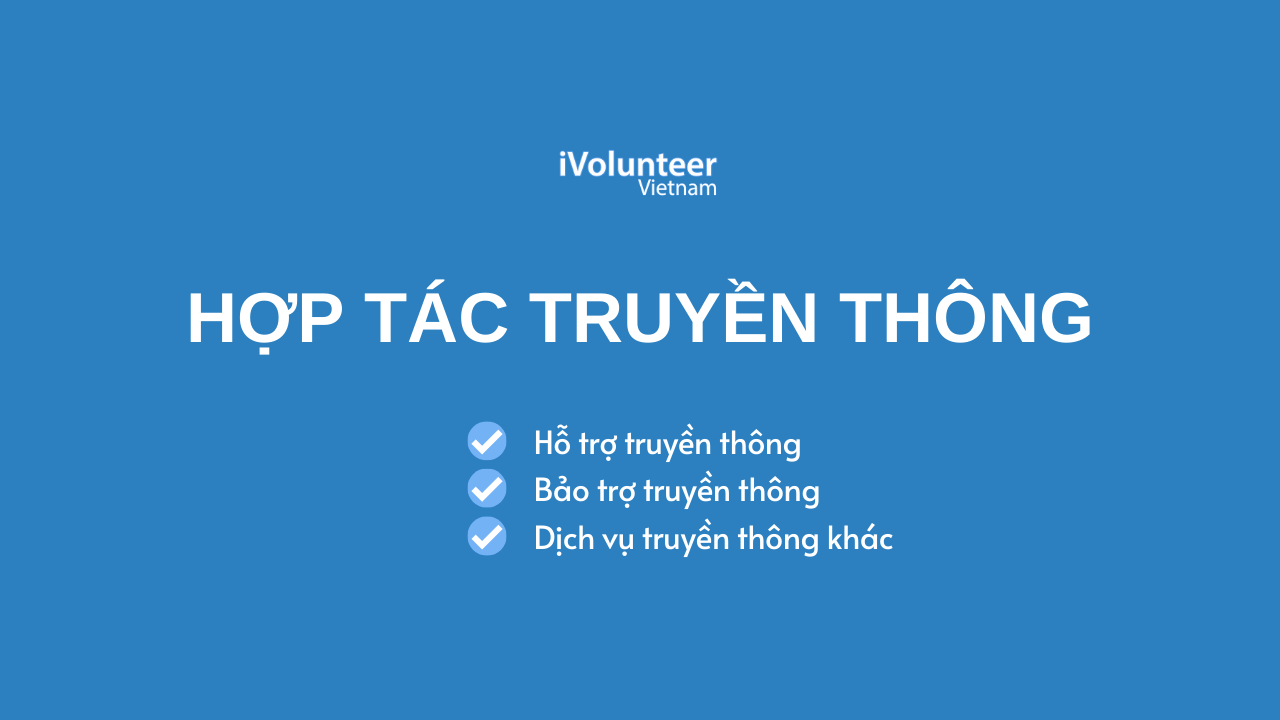



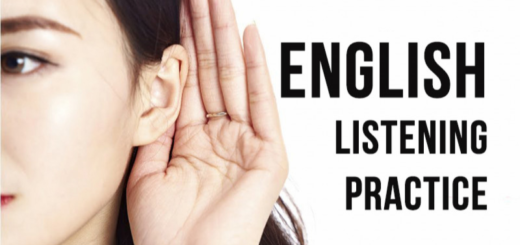






 Bạn muốn bắt đầu một blog chuyên nghiệp nhưng lại không biết bắt đầu từ đâu?
Bạn muốn bắt đầu một blog chuyên nghiệp nhưng lại không biết bắt đầu từ đâu?  Bạn không biết cách sử dụng ngôn ngữ sao cho linh hoạt, tạo ra…
Bạn không biết cách sử dụng ngôn ngữ sao cho linh hoạt, tạo ra…

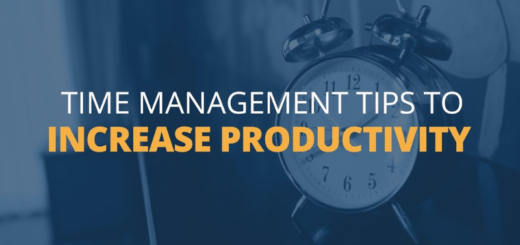
 Bạn đang gặp phải khó khăn khi có quá nhiều việc phải làm trong ngày nhưng bạn lại chưa sắp xếp thời gian hợp lý hoặc chưa thực sự…
Bạn đang gặp phải khó khăn khi có quá nhiều việc phải làm trong ngày nhưng bạn lại chưa sắp xếp thời gian hợp lý hoặc chưa thực sự…