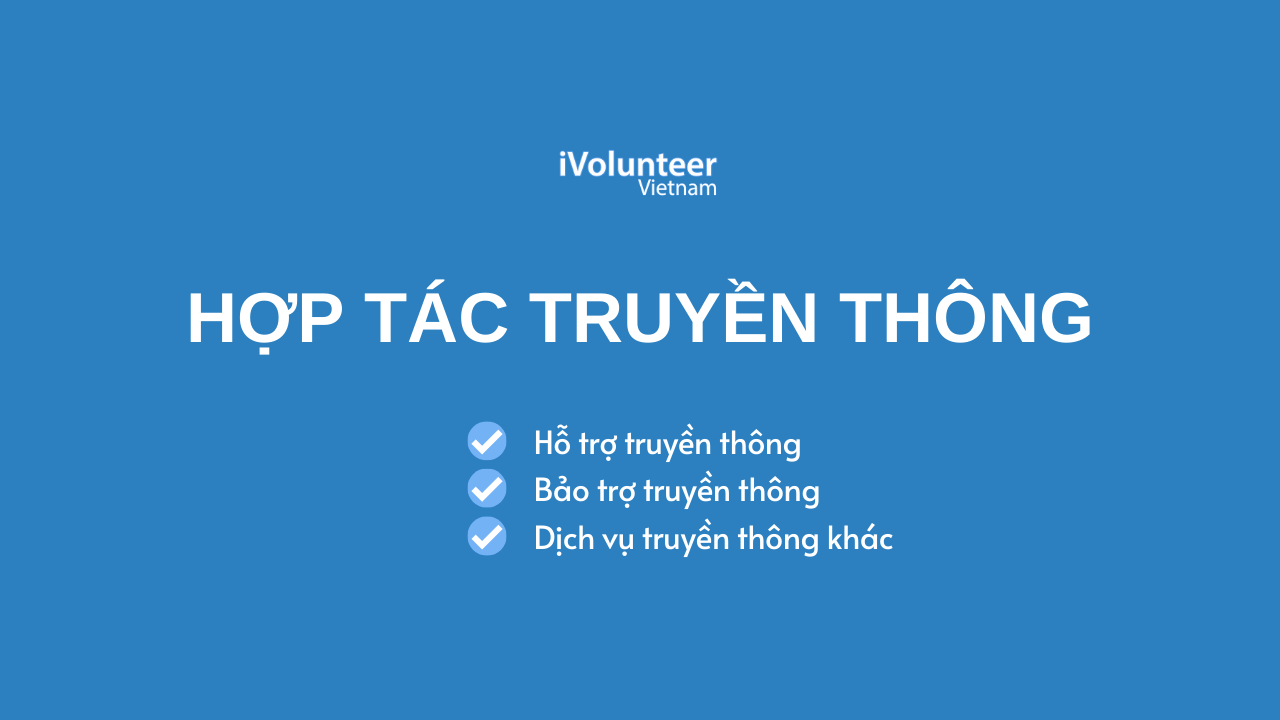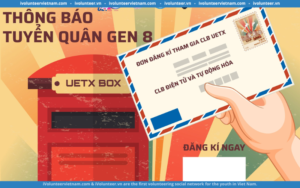Khóa Học Chỉnh Sửa Hình Ảnh Cơ Bản Trên Adobe Photoshop Đến Từ Alison
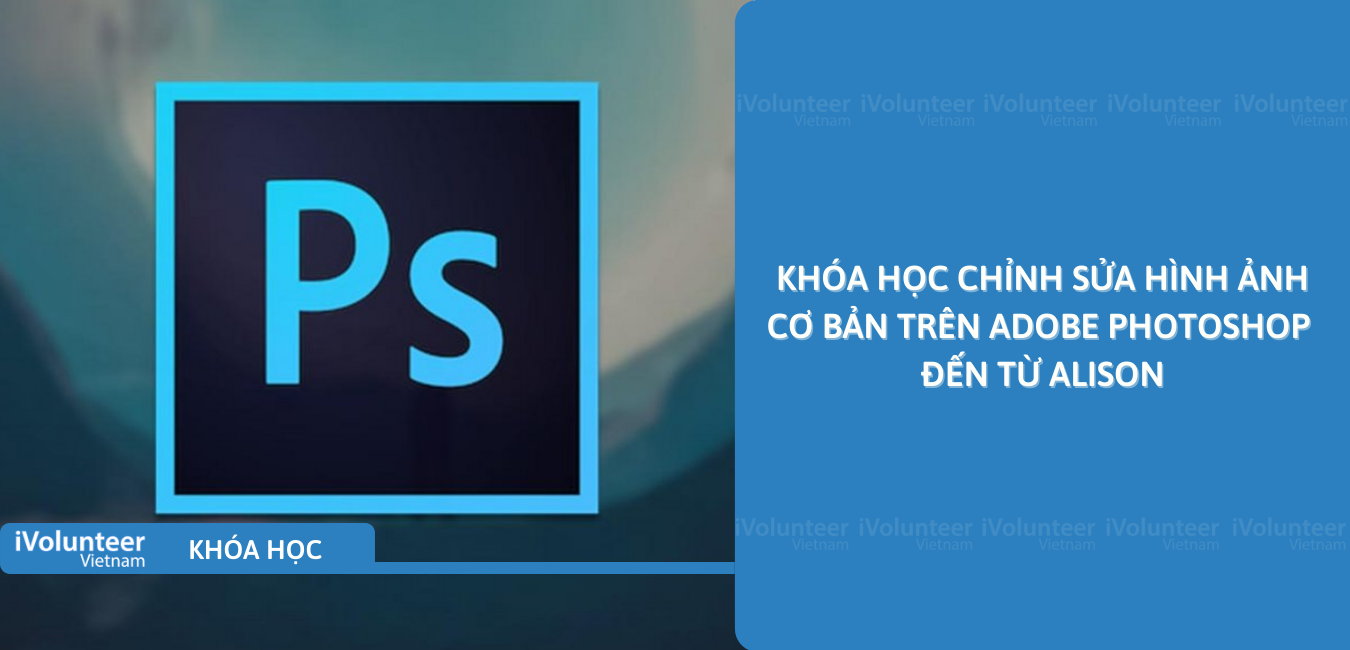 [English caption below]
? Mô tả khoá học
Khóa học online miễn phí này sẽ hướng dẫn bạn những nền tảng cơ bản khi sử dụng phần mềm Adobe Photoshop. Bạn sẽ học cách sử dụng thanh điều khiển, thư viện hình ảnh và thông số của hình ảnh đã được tinh chỉnh trước đó. Bạn sẽ được khám phá nhiều công cụ khác nhau trong Photoshop và những chức năng khác nhau. Những bước cơ bản trong khóa học này hướng dẫn bạn tạo ra những hình ảnh động, những dự án bằng những công cụ cơ bản và không tốn mất nhiều thời gian.
? Lộ trình khóa học
[English caption below]
? Mô tả khoá học
Khóa học online miễn phí này sẽ hướng dẫn bạn những nền tảng cơ bản khi sử dụng phần mềm Adobe Photoshop. Bạn sẽ học cách sử dụng thanh điều khiển, thư viện hình ảnh và thông số của hình ảnh đã được tinh chỉnh trước đó. Bạn sẽ được khám phá nhiều công cụ khác nhau trong Photoshop và những chức năng khác nhau. Những bước cơ bản trong khóa học này hướng dẫn bạn tạo ra những hình ảnh động, những dự án bằng những công cụ cơ bản và không tốn mất nhiều thời gian.
? Lộ trình khóa học
- Giới thiệu sơ lược;
- Giới thiệu về Photoshop;
- Công cụ chỉnh sửa hình ảnh;
- Hình ảnh động trong Photoshop;
- Tóm tắt
 Bạn sẽ nhận được gì sau khoá học này:
Bạn sẽ nhận được gì sau khoá học này:
 Phân biệt các thanh điều khiển trong Photoshop
Phân biệt các thanh điều khiển trong Photoshop
 Xuất dữ liệu từ thư viện hình ảnh
Xuất dữ liệu từ thư viện hình ảnh
 Nơi chứa các đối tượng hình ảnh trong Photoshop
Nơi chứa các đối tượng hình ảnh trong Photoshop






➝ Học sinh, sinh viên
➝ Người làm trong lĩnh vực truyền thông, giải trí, sáng tạo
➝ Người thích chỉnh sửa hình ảnh, video
? Thông tin khoá học:
Người hướng dẫn: Stay Curiuos Media Ltd
Hình thức: 100% online
Ngôn ngữ: Tiếng Anh
Tổng Thời lượng: 3 – 4 tiếng
Học phí: Hoàn toàn miễn phí
Nền tảng: Alison
Đánh giá: 5/5
ĐĂNG KÍ: TẠI ĐÂY
(Lưu ý: Tại thời điểm Bảo Trâm chia sẻ, khóa học này miễn phí. Tuy nhiên, các nền tảng cung cấp khóa học có thể thay đổi thành trả phí bất cứ lúc nào mà không cần báo trước. Cảm ơn các bạn đã quan tâm.)
——————————————————————————————————————————————
? ABOUT THIS COURSE
This free online course will teach you the fundamentals of Adobe Photoshop. You will learn how to use Photoshop panels, libraries, and presets. You will also study the various classes of Photoshop tools and each of their functionalities. The simple steps involved in creating an animation project will be explained and you will acquire all the basic skills to create, modify and animate projects on your own, in little to no time. Enrol today.
? SYLLABUS:
Section 1: Fundamentals of Photoshop
- Fundamentals of Photoshop – Learning Outcomes;
- Introduction to Photoshop;
- Photoshop Tools;
- Animation in Photoshop;
- Fundamentals of Photoshop – Lesson Summary
Section 2: Course assessment










➝ Students
➝ Employees who want to work in the media, creativity industry
➝ Who like to edit photos, videos
? COURSE INFORMATION
Professor: Stay Curious Media Ltd
Study method: 100% online
Language: English
Total: 3 – 4 hours
Course fee: Total free
Platform: Alison
Ranking: 5/5
->ENROLL: HERE
At the time of sharing, this course is free. However, the platforms that provide the course can change to pay at any time without notice. Thank you for your interest.
Các khóa học iVolunteer chia sẻ bao gồm 2 hình thức: miễn phí và trả phí. Các nền tảng cung cấp khóa học có thể thay đổi thành miễn phí - trả phí bất cứ lúc nào mà không cần báo trước. Để biết thêm chi tiết, bạn vui lòng truy cập tại link đính kèm trong bài đăng. Cảm ơn các bạn đã quan tâm!Shortlink: https://ivolunteervietnam.com?p=59124
Trong quá trình tổng hợp và chia sẻ thông tin, các tình nguyện viên/ cộng tác viên/ thành viên rất khó tránh khỏi thiếu sót. Rất mong được độc giả cảm thông và góp ý tích cực để giúp iVolunteer Vietnam ngày một hoàn thiện & phát triển.
-
iVolunteer - Cơ hội tình nguyện cho sinh viên và giới trẻ Việt Nam
- Website: https://ivolunteervietnam.com/
- Email: connect@ivolunteer.vn
- Facebook: https://www.facebook.com/pg/iVolunteerVietnam
- Instagram: https://www.instagram.com/ivolunteervietnam
- Group: https://www.facebook.com/groups/thongtintinhnguyen
- Youtube: https://www.youtube.com/c/iVolunteerVietnam
- TikTok: https://www.tiktok.com/@ivolunteervietnam.com