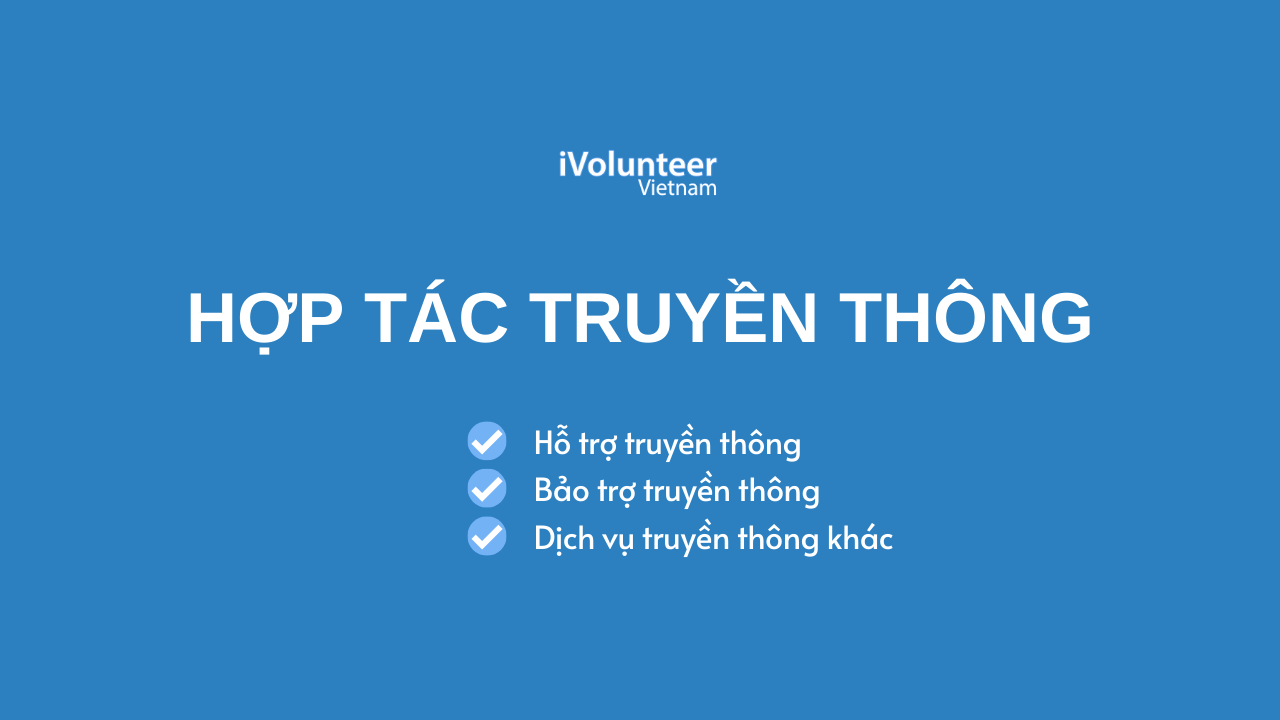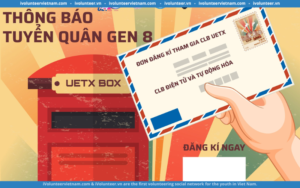[Online] Khóa Học Về Photoshop Cho Người Mới Bắt Đầu Thiết Kế Web
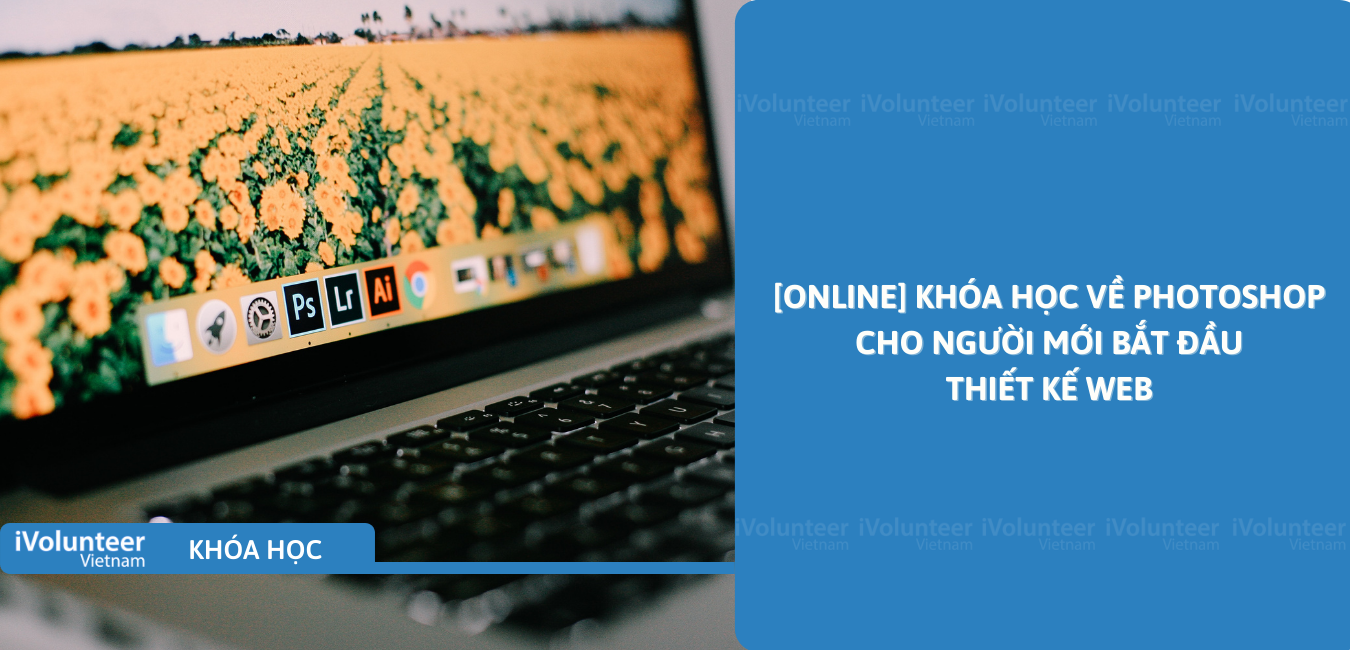
 NO DEADLINE
[English caption below]
Khóa học này sẽ hướng dẫn bạn tất cả những điều cần thiết để thiết kế Web với Photoshop. Trong khóa học này, bạn sẽ được học làm thế nào để mở tệp tin và áp dụng các cài đặt mà bạn cần thiết lập để bắt đầu thiết kế bằng Photoshop. Bạn sẽ tạo ra được những hiệu ứng đẹp mắt cho thiết kế của mình qua các công cụ vẽ khác nhau, sử dụng công cụ Shape để tạo nên bố cục và những yếu tố khác nhau trình bày trên màn hình, nắm được cách nhóm các lớp (layer) và sử dụng các phím tắt để di chuyển và thay đổi kích thước ảnh.
Bạn sẽ được học hai tính năng quan trọng trong việc sử dụng Photoshop hàng ngày đó là phóng to và xoay, tạo nên các hiệu ứng tuyệt vời bằng chế độ hòa trộn (blending mode) như bóng đổ (shadows), inner shadow hay gradient… Học văn bản (text) và dùng các thủ thuật khác nhau để thiết kế nên một trang web thu hút trong Photoshop.
NO DEADLINE
[English caption below]
Khóa học này sẽ hướng dẫn bạn tất cả những điều cần thiết để thiết kế Web với Photoshop. Trong khóa học này, bạn sẽ được học làm thế nào để mở tệp tin và áp dụng các cài đặt mà bạn cần thiết lập để bắt đầu thiết kế bằng Photoshop. Bạn sẽ tạo ra được những hiệu ứng đẹp mắt cho thiết kế của mình qua các công cụ vẽ khác nhau, sử dụng công cụ Shape để tạo nên bố cục và những yếu tố khác nhau trình bày trên màn hình, nắm được cách nhóm các lớp (layer) và sử dụng các phím tắt để di chuyển và thay đổi kích thước ảnh.
Bạn sẽ được học hai tính năng quan trọng trong việc sử dụng Photoshop hàng ngày đó là phóng to và xoay, tạo nên các hiệu ứng tuyệt vời bằng chế độ hòa trộn (blending mode) như bóng đổ (shadows), inner shadow hay gradient… Học văn bản (text) và dùng các thủ thuật khác nhau để thiết kế nên một trang web thu hút trong Photoshop.
- Người mới bắt đầu
- PHẦN 1: Bắt đầu – Tệp (file)
- PHẦN 2: Công cụ vẽ Brush (Brush tool)
- PHẦN 3: Tạo hình dạng (Shape)
- PHẦN 4: Các lớp (layers) và tạo Nhóm (Groups)
- PHẦN 5: Chuyển động, thay đổi kích thước và phóng to
- PHẦN 6: Phóng to, thu nhỏ và hiệu ứng Panning
- PHẦN 7: Chế độ hòa trộn (Blend Modes) và thêm hiệu ứng
- PHẦN 8: Chèn văn bản
- PHẦN 9: Thiết kế trong Photoshop
- Kỹ năng máy tính cơ bản
- Người hướng dẫn: Carl Heaton
- Hình thức: 100% online
- Ngôn ngữ: Tiếng Anh
- Thời lượng: 2 tiếng
- Học phí: Miễn phí (Lưu ý: Tại thời điểm CTV Phương Thảo chia sẻ khóa học này miễn phí. Tuy nhiên, nền tảng cung cấp khóa học có thể thay đổi thành trả phí bất cứ lúc nào mà không cần báo trước. Cảm ơn các bạn đã quan tâm.)
- Đánh giá: 4.5 /5
? ĐĂNG KÝ TẠI: https://bit.ly/39q1sWr
__________________________________________________
In this lesson, you will learn how to open a new document and apply the settings you need to set up before you start designing in Photoshop. The different types of brushes that you can use as well as installing some new brushes, so you can do some really nice effects on your design. Shapes is something we use a lot when we’re designing a web page. It’s used to make the layout and lots of other elements on the screen. We get used to this really useful tool in this lesson. Layers are the most important part of Photoshop, as they allow you to make changes to specific areas on the screen. You can further group these layers together to make it more manageable when you’re designing. In this lesson, we’re going to be looking at how to move layers around the screen and how to resize them using the free transform tool. We are going to look at how to look around your design and see the details by using the zoom tool.
So in this lesson, we look into two very important features of using Photoshop daily, zooming and panning. Blending modes are when you have two layers interacting with each other and effects are different things you can apply to a single layer, things like shadows, inners shadows, gradients, etc. We’re going to find easy ways to work with Photoshop and texts. We are going to be creating a web page design in Photoshop. We are going to use grids to organize everything and get things in line and various other tricks to make the perfect web page.
? What you’ll learn:
- UI using Photoshop
? Who this course is for:
- Beginners
? Course content:
- Section 1 : Getting Started: File & New
- Section 2 : Paint Brush Tool
- Section 3 : Creating Shapes
- Section 4 : Working With Layers & Groups
- Section 5 : Moving, Resizing & Zooming In
- Section 6 : Zooming and Panning
- Section 7 : Blend Modes & Adding Effects
- Section 8 : Inserting Text
- Section 9 : Design in Photoshop
? Requirements:
- Basic computer skills
? Course information:
- Instructor: Carl Heaton
- Format: 100% online
- Language: English
- Length: 2 hours
- Tuition fees: Free (Note: at the time of sharing, this course is free. However, the platforms that provide the course can change to pay at any time without notice. Thank you for your interest.)
- Rating: 4.5 /5
? APPLY IN: https://bit.ly/39q1sWr
Các khóa học iVolunteer chia sẻ bao gồm 2 hình thức: miễn phí và trả phí. Các nền tảng cung cấp khóa học có thể thay đổi thành miễn phí - trả phí bất cứ lúc nào mà không cần báo trước. Để biết thêm chi tiết, bạn vui lòng truy cập tại link đính kèm trong bài đăng. Cảm ơn các bạn đã quan tâm!
Shortlink: https://ivolunteervietnam.com?p=40898
Trong quá trình tổng hợp và chia sẻ thông tin, các tình nguyện viên/ cộng tác viên/ thành viên rất khó tránh khỏi thiếu sót. Rất mong được độc giả cảm thông và góp ý tích cực để giúp iVolunteer Vietnam ngày một hoàn thiện & phát triển.
-
iVolunteer - Cơ hội tình nguyện cho sinh viên và giới trẻ Việt Nam
- Website: https://ivolunteervietnam.com/
- Email: connect@ivolunteer.vn
- Facebook: https://www.facebook.com/pg/iVolunteerVietnam
- Instagram: https://www.instagram.com/ivolunteervietnam
- Group: https://www.facebook.com/groups/thongtintinhnguyen
- Youtube: https://www.youtube.com/c/iVolunteerVietnam
- TikTok: https://www.tiktok.com/@ivolunteervietnam.com