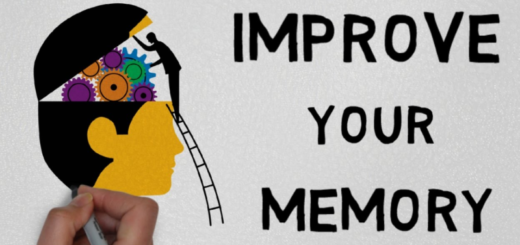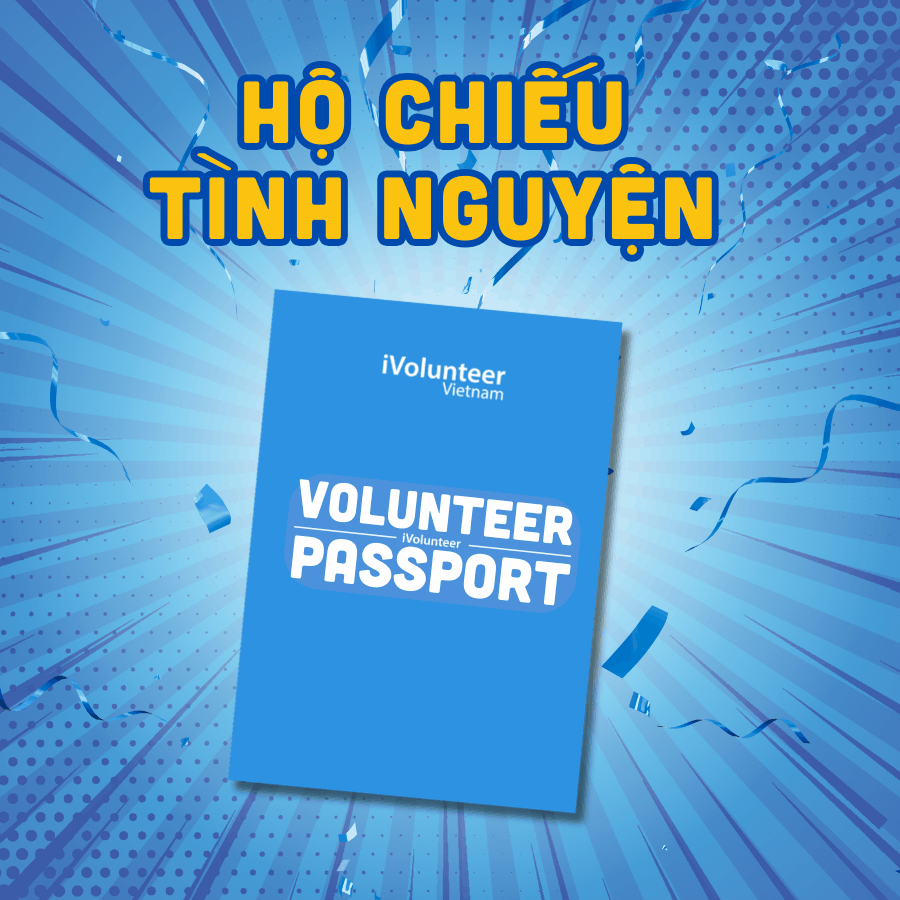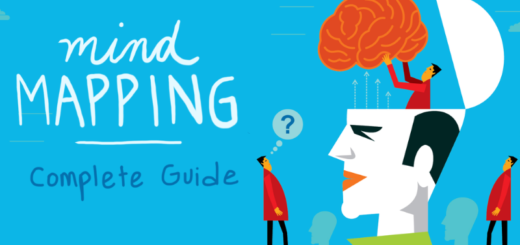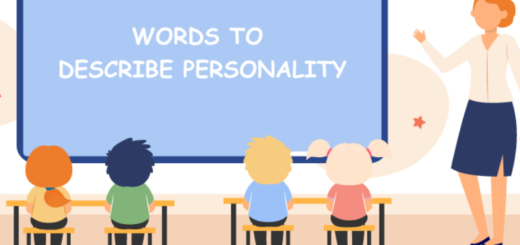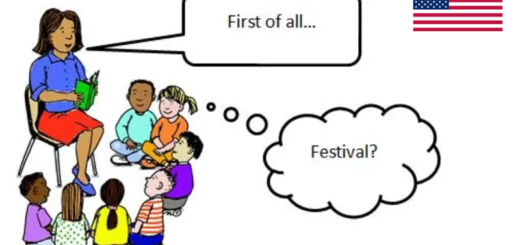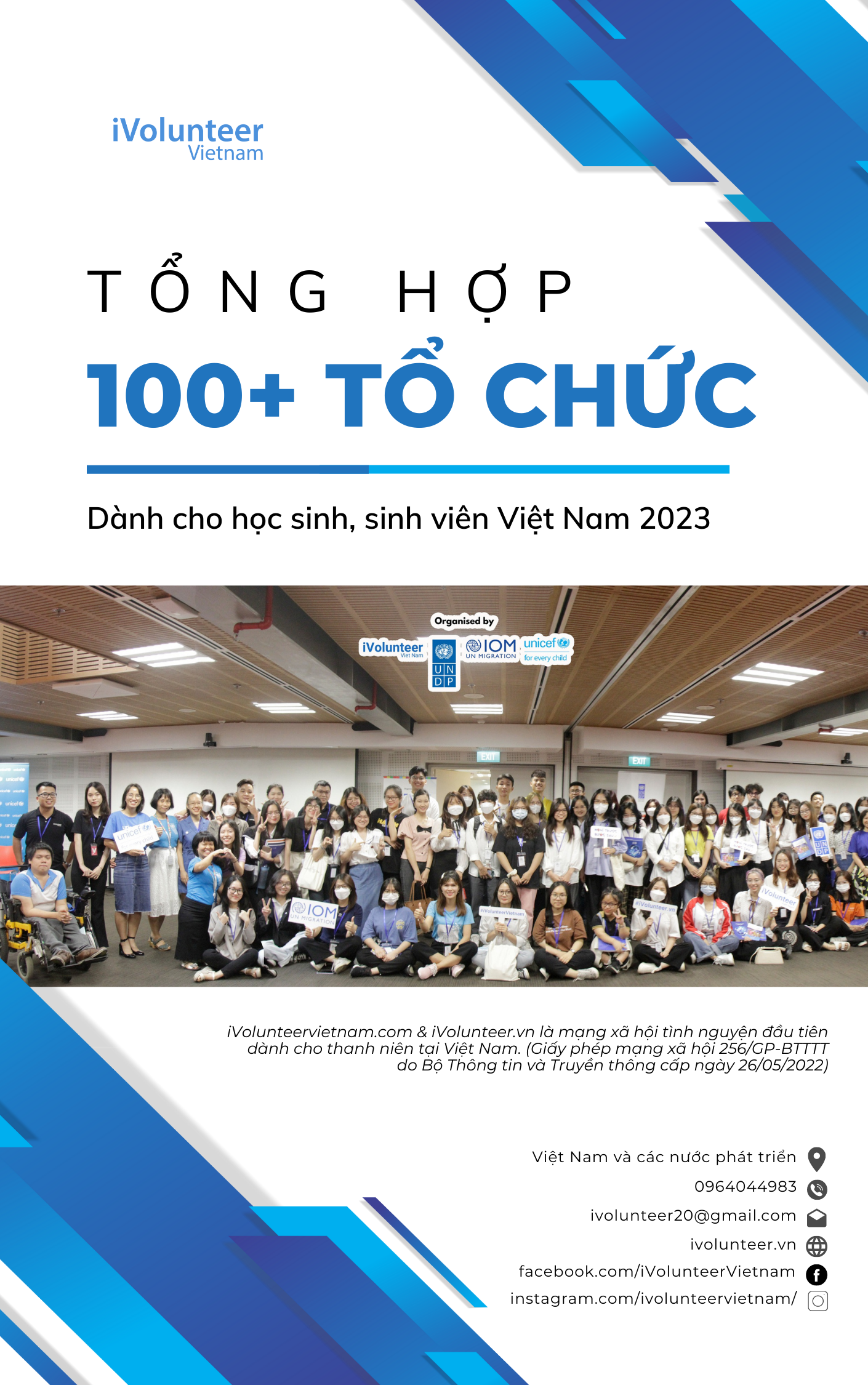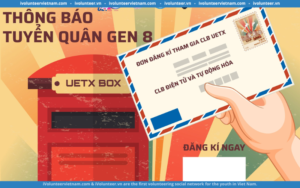[Online] Khoá Học Miễn Phí Về Thiết Kế Trên Điện Thoại
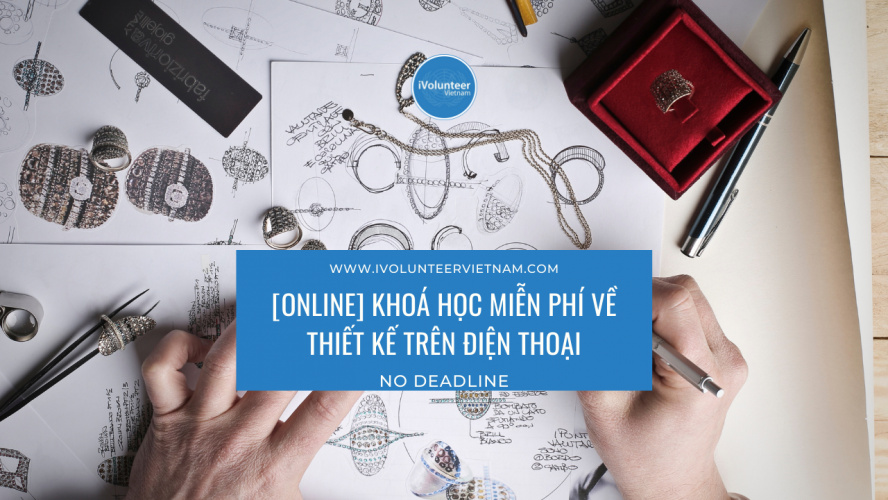 ??No deadline
[English caption below]
Ngày này, ngành design hay thú vui thoả thích sáng tạo thông qua những bức vẽ đã không còn xa lạ gì với giới trẻ. Tuy nhiên, không phải ai cũng có điều kiện để sắm cho mình 1 chiếc laptop với cấu hình “khủng” hoặc 1 chiếc Wacom để thực hiện mong muốn của mình. Vì vậy, bài viết này sẽ đem đến cho các bạn khoá học về sử dụng 1 ứng dụng cực kì tiện lợi ngay trên điện thoại nhằm phục vụ nhu cầu của mình.
?Thông tin chi tiết:
??No deadline
[English caption below]
Ngày này, ngành design hay thú vui thoả thích sáng tạo thông qua những bức vẽ đã không còn xa lạ gì với giới trẻ. Tuy nhiên, không phải ai cũng có điều kiện để sắm cho mình 1 chiếc laptop với cấu hình “khủng” hoặc 1 chiếc Wacom để thực hiện mong muốn của mình. Vì vậy, bài viết này sẽ đem đến cho các bạn khoá học về sử dụng 1 ứng dụng cực kì tiện lợi ngay trên điện thoại nhằm phục vụ nhu cầu của mình.
?Thông tin chi tiết:
- Độ dài video: 1 tiếng 49 phút
- Giá cả: Miễn phí
- Ngôn ngữ: Tiếng Anh (bao gồm phụ đề)
- Giảng viên: Pablo Stanley
- Chỉ cần thêm phần mới khi bạn lướt qua thứ công cụ đầy hiện đạy và tiện ích này
- Các khoá học trước đã bàn về các công cụ thiết kế khác như Sketch 3, Photoshop và Illustrator nên bạn có thể tuỳ ý chọn.
- Tổng quan về các công cụ tạo mẫu tĩnh vật như Marvel App và Invision
- Tổng quan về các công cụ tạo mẫu hoạt ảnh chi tiết như Pixate, Flinto, FramerJS
- Cách tạo 1 mạch thiết kế sử dụng ứng dụng Sketch!
- Ứng dụng 1 số kiểu hình trên Marvel
?5 lí do để bạn chọn khoá học:
- Mô hình prototying vô cùng hữu ích. Nó sẽ khiến các ý tưởng tự giải thích bằng cách để người dùng tự khám phá các ý tưởng ấy.
- Việc vẽ rất nhanh và đơn giản. Đôi khi các hình khối, các đường thẳng và hình tròn là tất cả những gì bạn cần để mô tả sản phẩm.
- Bạn sẽ tận hưởng khoá học này bởi nói đã được thiết kế để gói gọn kiến thức nhất có thể và giúp bạn thoải mái.
- Bạn sẽ gây ấn tượng trong mắt bạn bè. Chúng ta đều muốn thể hiện bản thân và khoá học này sẽ giúp bạn cải thiện kĩ năng giao tiếp.
- Hoàn toàn miễn phí! Thực ra, tác giả đã cố gắng để tinh gọn những đề mục không cần thiết và chỉ giữ lại những nội dung thiết thực nhất.
?Bạn đã cảm thấy khoá học này là dành cho bản thân chưa?
- Mục đích khoá học là hướng dẫn bạn cách chuyển đổi bản vẽ thành những bản vẽ nhanh gọn trên điện thoại của mình
- Dành cho kĩ sư, designer, người quản lí sản phẩm, hay bất kì ai hứng thú với việc thể hiện ý tưởng của mình
- Dành cho những người sáng tạo đang ở trong giai đoạn đầu của việc xây dựng phần mềm hoặc 1 đặc tính của ứng dụng
- Dành cho những người muốn kiểm tra những suy nghĩ trong đầu mình và thử nghiệm với những khách hàng tiềm năng.
?Khoá học này KHÔNG bao gồm:
- Đi sâu vào cách sử dụng hoặc những vấn đề liên quan tới UX.
- Học tạo code
- Nếu bạn muốn biết thêm về UX hoặc muốn thiết kế với UI, bạn nên tham khảo khoá học “Thiết kế và tạo kiểu hình trên ứng dụng Illustrator trên IOS”
?Bạn cần gì?
- Bút dạ và bảng hoặc bút viết và giấy trắng
- 1 chiếc điện thoại thông mình
- Đã tải sẵn phần mềm Marvel
?Giới thiệu về giảng viên: Pablo Stanley
- Nơi ở: San Francisco
- Nghề nghiệp: Thiết kế sản phẩm
- Thành tựu: Đồng sáng lập 1 công ty khởi nghiệp về sức khoẻ tên “Carbon Health”
- Sở thích: Lắp ghép, vẽ các hình linh tinh, viết nhạc, tạo các hình động nhiều màu sắc, vẽ truyện tranh
- Đam mê: Giảng dạy và hướng dẫn
- Khác: Từng viết 1 bộ truyện tranh tên “Nhóm thiết kế”
Khoá học này thực sự rất tinh gọn và hữu ích, và tác giả muốn người học thực sự hưởng thụ nó. Việc tạo kiểu hình đã tác động lớn đến công việc của tác giả và nó rất hữu dụng, mạnh mẽ.
Bạn đã sẵn sàng để học chưa?
??Hãy click ngay vào đây nhé: udemy.com/course/mobile-app-design-prototype/
—————————————————
Mobile App Design: From Sketches to Interactive Prototypes
?Details:
- Length: 1h49
- Language: English (including subtitles)
- Price: Free
- Teacher: Pablo Stanley
?Prerequisites
- You only need to have an idea, a problem to solve, a story to tell
?Description
UPDATE : New Section! (Section 2)
1. Just added a new section where we go over the most modern design and prototyping tools.
2. We discuss design tools like Sketch 3, Photoshop, and Illustrator, so you can decide what to use.
3. Overview of static prototyping tools like Marvel App and Invision
4. Overview of granular animation prototyping tools like Pixate, Flinto, FramerJS
5. We create a simple design flow using Sketch!
6. We put our prototype on Marvel
?Overview
A quick and practical course on turning your whiteboard or paper sketches into mobile prototypes. Learn to use animations and transitions to convert your static designs into easy-to-understand user flows, products, or features.
You don’t need design skills, software knowledge, or even know how to draw. All you need is some paper, a pen, and an idea — a story waiting to be told.
? 5 reasons you should take this course
- Prototyping is powerful. It helps an idea explain itself by letting users play with it.
- Drawing is quick and simple. Sometimes boxes, lines, and circles are all you need to describe a product.
- You’ll have fun taking it. This course is designed for you to finish it as fast as possible and enjoy the ride.
- You’ll impress your colleagues. We all want to express ourselves, this course will empower your communication skills.
- It’s free and it doesn’t suck! Seriously, I took some effort to cut what you don’t need and just keep the juicy stuff;)
? So, is this the right course for you?
- The goal of this course is to teach you how to convert your sketches, either on a whiteboard or on paper into a quick and dirty prototype on your phone.
- I built this course for engineers, designers, product managers, or anyone interested in expressing an idea.
- This is for creators that are in the early stages of building an app or feature — teams that want to explore ideas quickly or try different approaches to the same problem
- This is for people that want to test their concept and show it to potential users
? What this course does NOT cover
This course does not go into detail about usability or other UX issues. I think it’s obvious by now, but this course will not teach you how to code. Remember, this is for people that are in the early stages of building a product or feature.
If you want to know a bit more about mobile UX or if you want to design a high fidelity UI, then I recommend you take my other course “Design and prototype an iOS Mobile App on Illustrator”
? What do you need?
- For this course, you only need a marker and a whiteboard, or a pencil and paper
- A smart phone. Either an Android device or an iPhone.
- Downloading the free Marvel App
?Former
Pablo Stanley
- Product Designer
- Hello, I’m Pablo Stanley. I’m a San Francisco based product designer. I’m the designer and cofounder of a healthcare startup in San Francisco called Carbon Health. I love solving design puzzles, making silly illustrations, composing geeky music, creating colorful animated gifs, munching veggie burgers, and writing punny comics.
- Mentoring is one of my new found passions. I want to learn and teach as much as I can and Udemy is the best platform for it.
- I also write a comic series called “The Design Team”.
This course is quick and practical, and my goal is for you to have fun finishing it. Prototyping has made a huge impact in my work. It’s powerful. I’m sure it will help you too.
??Register here: udemy.com/course/mobile-app-design-prototype/
Các khóa học iVolunteer chia sẻ bao gồm 2 hình thức: miễn phí và trả phí. Các nền tảng cung cấp khóa học có thể thay đổi thành miễn phí - trả phí bất cứ lúc nào mà không cần báo trước. Để biết thêm chi tiết, bạn vui lòng truy cập tại link đính kèm trong bài đăng. Cảm ơn các bạn đã quan tâm!
Shortlink: https://ivolunteervietnam.com?p=10973
Trong quá trình tổng hợp và chia sẻ thông tin, các tình nguyện viên/ cộng tác viên/ thành viên rất khó tránh khỏi thiếu sót. Rất mong được độc giả cảm thông và góp ý tích cực để giúp iVolunteer Vietnam ngày một hoàn thiện & phát triển.
-
iVolunteer - Cơ hội tình nguyện cho sinh viên và giới trẻ Việt Nam
- Website: https://ivolunteervietnam.com/
- Email: connect@ivolunteer.vn
- Facebook: https://www.facebook.com/pg/iVolunteerVietnam
- Instagram: https://www.instagram.com/ivolunteervietnam
- Group: https://www.facebook.com/groups/thongtintinhnguyen
- Youtube: https://www.youtube.com/c/iVolunteerVietnam
- TikTok: https://www.tiktok.com/@ivolunteervietnam.com


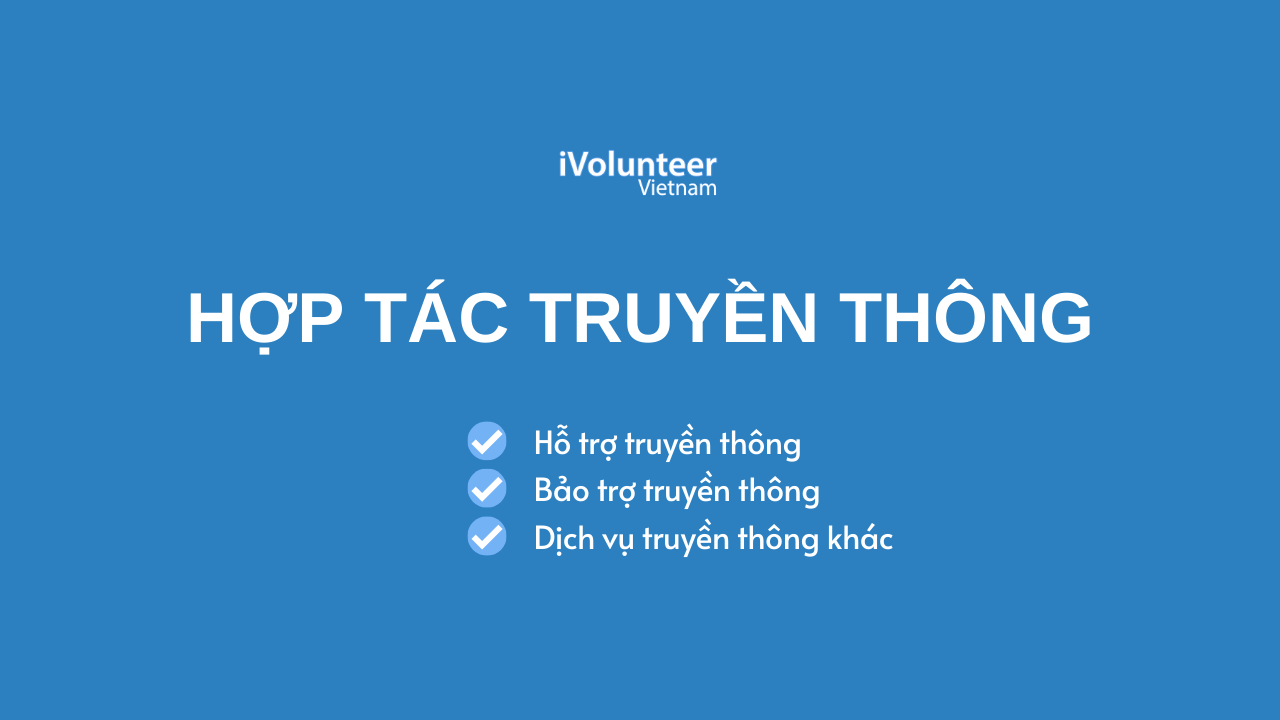



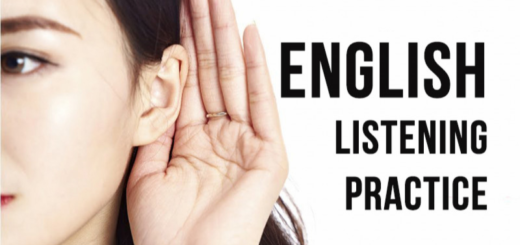






 Bạn muốn bắt đầu một blog chuyên nghiệp nhưng lại không biết bắt đầu từ đâu?
Bạn muốn bắt đầu một blog chuyên nghiệp nhưng lại không biết bắt đầu từ đâu?  Bạn không biết cách sử dụng ngôn ngữ sao cho linh hoạt, tạo ra…
Bạn không biết cách sử dụng ngôn ngữ sao cho linh hoạt, tạo ra…

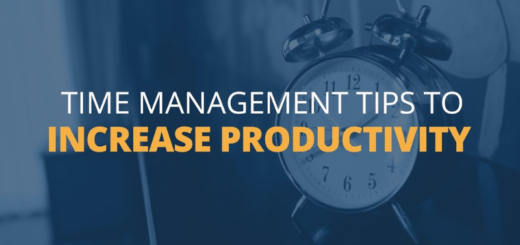
 Bạn đang gặp phải khó khăn khi có quá nhiều việc phải làm trong ngày nhưng bạn lại chưa sắp xếp thời gian hợp lý hoặc chưa thực sự…
Bạn đang gặp phải khó khăn khi có quá nhiều việc phải làm trong ngày nhưng bạn lại chưa sắp xếp thời gian hợp lý hoặc chưa thực sự…