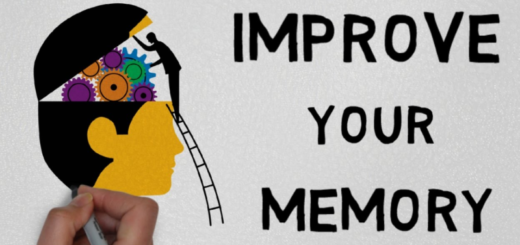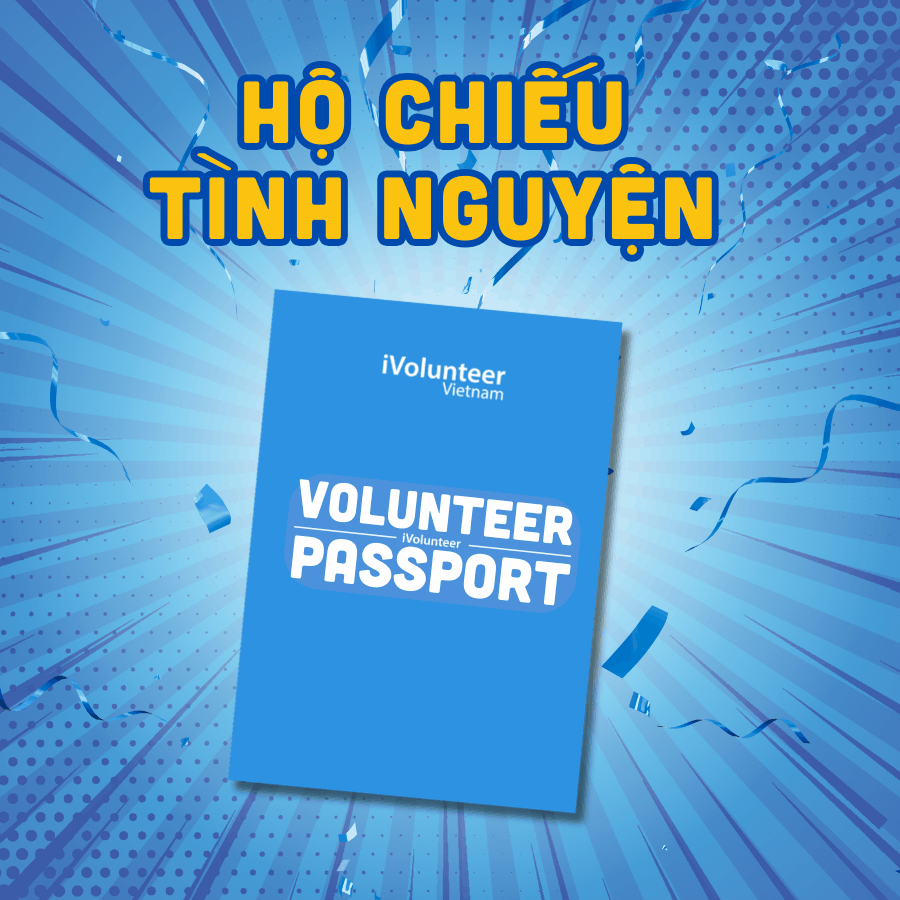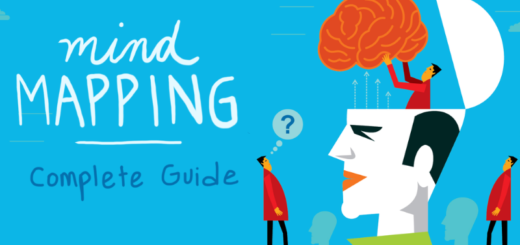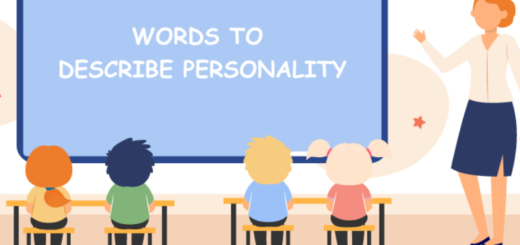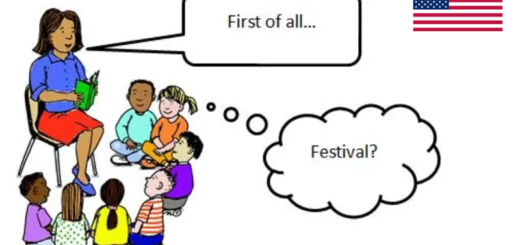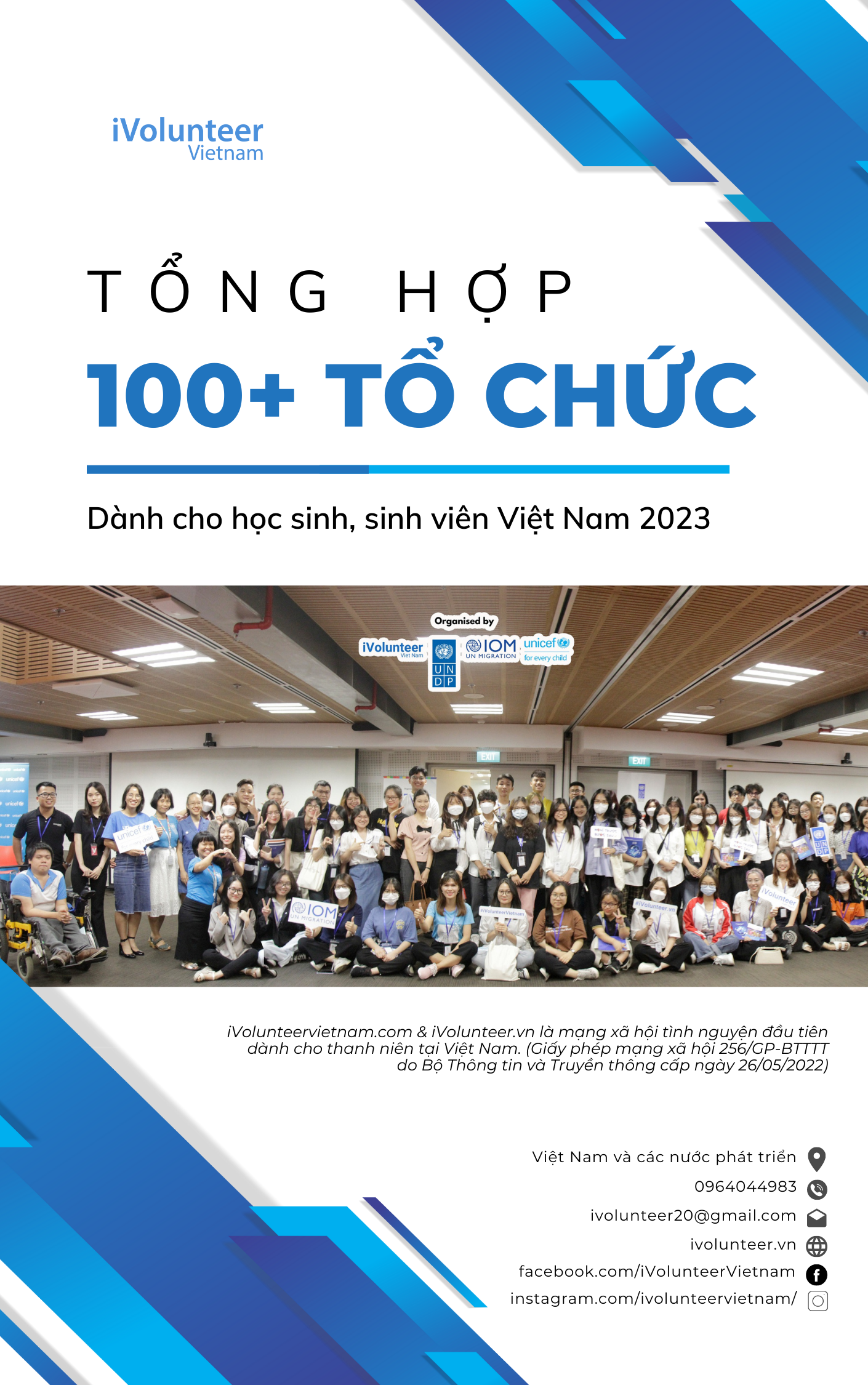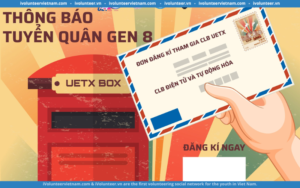[Online] Khoá Học Cải Thiện Kĩ Năng Dùng Excel Chỉ Với 1 Tiếng 30 Phút
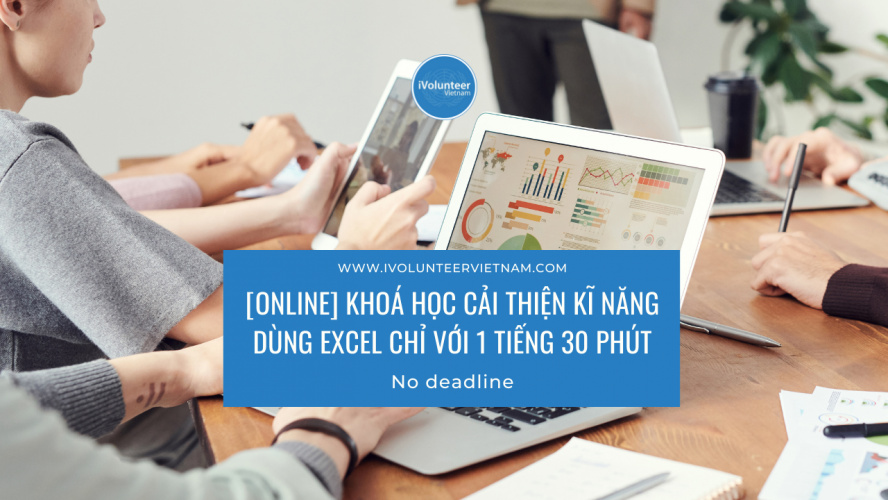 ?”No deadline”?
[English caption below]
?Giới thiệu:
?Chào mừng bạn đến với khoá học về Microsoft Excel.
?”No deadline”?
[English caption below]
?Giới thiệu:
?Chào mừng bạn đến với khoá học về Microsoft Excel.
- Định dạng, lọc và định dạng dữ liệu có điều kiện
- Tạo bảng, PivotTable, biểu đồ, PivotChart và Sparkline
- Chức năng của lệnh VBA
- 1 số hàm như hàm SUM, SUMIF, VLOOKUP, OFFSET và INDIRECT – được dịch thành 15 ngôn ngữ khác nhau
- Tạo bảng, PivotTable, biểu đồ, PivotChart và Sparkline
- Định dạng có điều kiện, lọc – kể cả dùng ngôn ngữ VBA
- Hàm SUM, SUMIF, VLOOKUP, OFFSET và INDIRECT
- Những kiến thức cần có trước khi tiếp tục học về Excel
- Biết cách dùng máy tính hệ điều hành Window, bao gồm cả chuột
- Sẽ tốt hơn nếu người học từng dùng Excel (không bắt buộc)
- Đã cài đặt phần mềm Microsoft Excel (hoặc Microsoft Office) 2007, 2010, 2013, 2016 hoặc 365 trên máy tính
?Đối tượng khoá học hướng tới:
- Những người muốn nâng trình sử dụng Microsoft Excel trong thời gian ngắn
- Khoá học sẽ sử dụng tới phiên bản Excel mới nhất. Bạn cũng có thể dùng phiên bản 2007, 2010, 2013, 2016 hoặc 365.
- Phù hợp với những người sử dụng phiên bản cũ nhưng muốn tìm hiểu về phiên bản mới
- Không phù hợp với những người dùng Excel trên máy tính Macintosh
?Giảng viên:
Phillip Burton là một tư vấn viên tin học chuyên về phát triển hệ thống máy tính và phân tích dữ liệu. Thầy đã có bằng chứng nhận là Chuyên viên Công nghệ, Chuyên gia Giải pháp cho Kinh doanh Thông minh từ Microsoft, Thạc sĩ về Microsoft Office 2010 và Chuyên viên Dự án Microsoft 2013.
Sở thích của thầy Phillip là điều tra dữ liệu bởi vì nó giúp thầy giữ cho hệ thống luôn cập nhật và hoạt động. Hệ thống này sẽ kiểm soát và điều khiển các hoạt động hàng ngày. Thầy cũng phát triển nghiệp vụ và chương trình về sắp xếp, xử lí và kiểm soát 1 lượng lớn dữ liệu điện tử hoặc giấy tờ liên quan tới phân tích và điều tra theo cấu trúc.
Thầy Phillip là 1 trong 9 người đạt giải Chuyên gia trong Giải thưởng chuyên gia thường niên lần thứ 11 của Expert Exchange và là nằm trong top 10 chuyên gia của Expert Exchange trong quý đầu năm 2015.
Thầy thích làm việc với dữ liệu, bao gồm Microsoft Excel, Access and SQL Server.
??Link đăng kí: https://www.udemy.com/course/microsoft-excel-improve-your-skills-quickly/
—————————————-
?Description:
?Welcome to this course about Microsoft Excel.
?A lot of people use some of the features in Excel and just muddle through – not many use all of the functions.
?In this course, I take my favorite features and functions, and show you how you can make your Excel life easier by using them.
- Learn more about formatting, filters and conditional formatting.
- Create tables, PivotTables, Chart, PivotCharts and Sparklines.
- Find out how powerful Visual Basic for Applications (VBA) is.
- And learn functions such as SUM, SUMIF, VLOOKUP, OFFSET and iNDIRECT – translated into 15 different languages.
?In just a couple of hours, you can see how much time and frustration you can save knowing a few additional features – and you’ll find out how much more you can learn.
?What you will learn:
- Create Tables, PivotTables, PivotCharts and Sparklines
- Add Conditional Formatting, Filters – and even use a bit of Visual Basic for Applications
- Use SUM, SUMIF, VLOOKUP, OFFSET and INDIRECT functions
- Find out what you need to know about Excel to continue your learning.
?Prerequisites:
- Before beginning, you will need to know how to use a Windows computer, including a mouse.
- It would be good if you have used Microsoft Excel before, but this is not essential.
- You should have MS Excel (or Office) 2007, 2010, 2013, 2016 or 365 installed on your computer.
?Who is this course for?
- This course is for you if you want to develop your Microsoft Excel skills in just a couple of hours.
- This course will use the latest version of Excel, but is ideal for you if you use any modern version – Excel 2007, 2010, 2013, 2016 or 365.
- This course is also for you if you use an older version of Microsoft Excel, but want to learn the newer versions.
- This course may not be for you if you want to learn Microsoft Excel for Macintosh computers.
?Former:
Phillip Burton is a Computing Consultant providing expert services in the development of computer systems and data analysis. He is a Microsoft Certified Technology Specialist. He has also been certified as a Microsoft Certified Solutions Expert for Business Intelligence, Microsoft Office 2010 Master, and as a Microsoft Project 2013 Specialist.
He enjoys investigating data, which allows him to maintain up to date and pro-active systems to help control and monitor day-to-day activities. He has also developed expertise and programs to catalog and process and control electronic data, large quantities of paper or electronic data for structured analysis and investigation.
He is one of 9 award winning Experts for Experts Exchange’s 11th Annual Expert Awards and was one of Expert Exchange’s top 10 experts for the first quarter of year 2015.
His interests are working with data, including Microsoft Excel, Access and SQL Server.
??Register here: https://www.udemy.com/course/microsoft-excel-improve-your-skills-quickly/
Các khóa học iVolunteer chia sẻ bao gồm 2 hình thức: miễn phí và trả phí. Các nền tảng cung cấp khóa học có thể thay đổi thành miễn phí - trả phí bất cứ lúc nào mà không cần báo trước. Để biết thêm chi tiết, bạn vui lòng truy cập tại link đính kèm trong bài đăng. Cảm ơn các bạn đã quan tâm!Shortlink: https://ivolunteervietnam.com?p=9864
Trong quá trình tổng hợp và chia sẻ thông tin, các tình nguyện viên/ cộng tác viên/ thành viên rất khó tránh khỏi thiếu sót. Rất mong được độc giả cảm thông và góp ý tích cực để giúp iVolunteer Vietnam ngày một hoàn thiện & phát triển.
-
iVolunteer - Cơ hội tình nguyện cho sinh viên và giới trẻ Việt Nam
- Website: https://ivolunteervietnam.com/
- Email: connect@ivolunteer.vn
- Facebook: https://www.facebook.com/pg/iVolunteerVietnam
- Instagram: https://www.instagram.com/ivolunteervietnam
- Group: https://www.facebook.com/groups/thongtintinhnguyen
- Youtube: https://www.youtube.com/c/iVolunteerVietnam
- TikTok: https://www.tiktok.com/@ivolunteervietnam.com


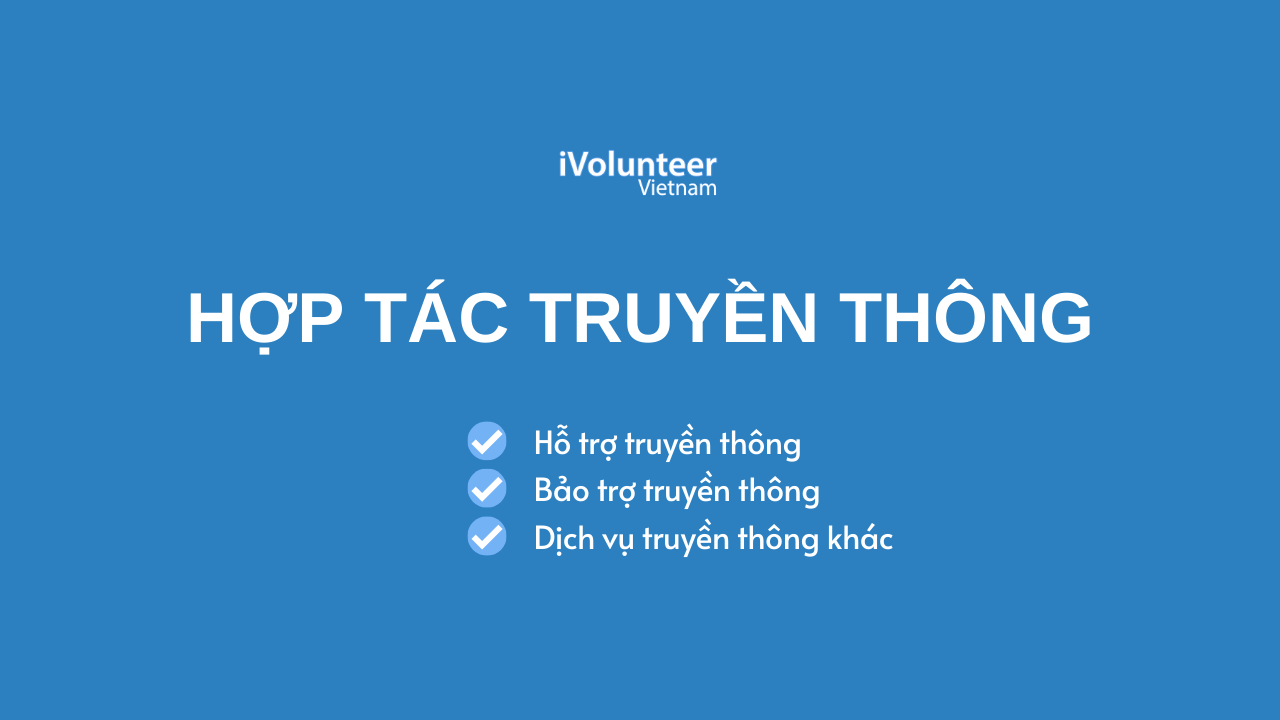



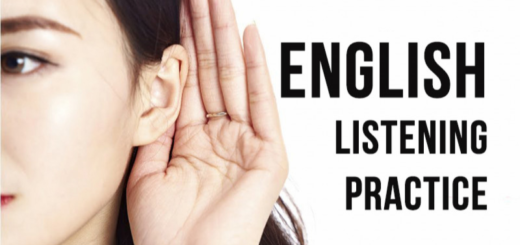






 Bạn muốn bắt đầu một blog chuyên nghiệp nhưng lại không biết bắt đầu từ đâu?
Bạn muốn bắt đầu một blog chuyên nghiệp nhưng lại không biết bắt đầu từ đâu?  Bạn không biết cách sử dụng ngôn ngữ sao cho linh hoạt, tạo ra…
Bạn không biết cách sử dụng ngôn ngữ sao cho linh hoạt, tạo ra…

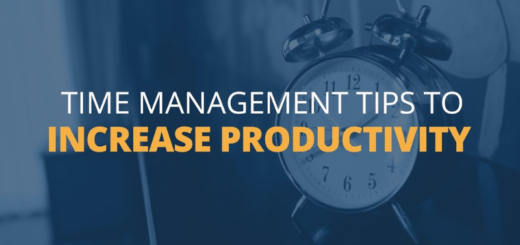
 Bạn đang gặp phải khó khăn khi có quá nhiều việc phải làm trong ngày nhưng bạn lại chưa sắp xếp thời gian hợp lý hoặc chưa thực sự…
Bạn đang gặp phải khó khăn khi có quá nhiều việc phải làm trong ngày nhưng bạn lại chưa sắp xếp thời gian hợp lý hoặc chưa thực sự…